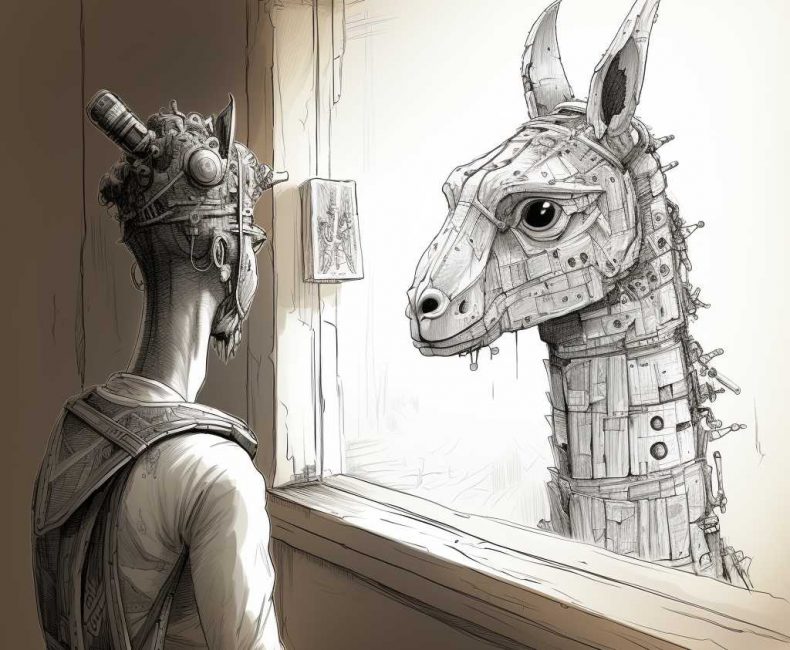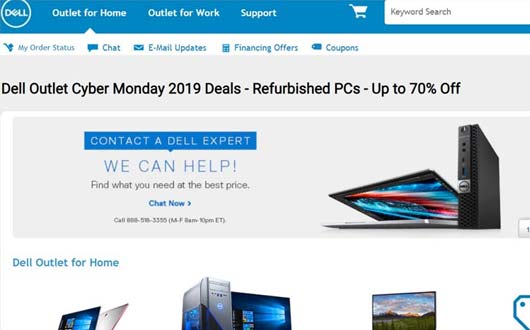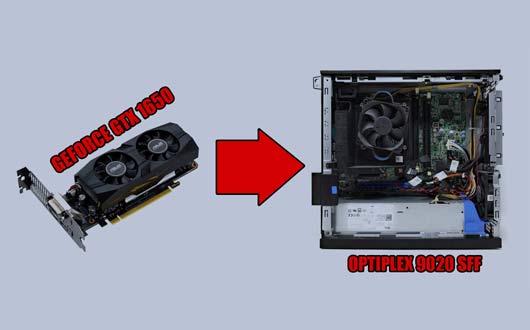POPULAR
How To Install Llama-2 Locally On Windows
Aug 01, 2023
To run LLaMA model at home, you will need a computer build with a powerful GPU that can handle the large amount of data and computation required for inferencing. In this article we will discuss some of the hardware requirements in order to run LLaMA locally.

LLaMA and Llama-2 Hardware Requirements for Local Use
Jul 07, 2023
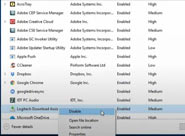
What is Logitech Download Assistant
Oct 23, 2022

Upgrading HP EliteDesk 800 G1 and G2
Feb 06, 2022

Upgrade OptiPlex 3020, 7020 and 9020 for gaming
Jan 03, 2021
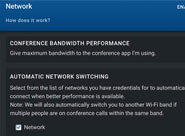
What is ExpressConnect DBWM
Jan 14, 2023
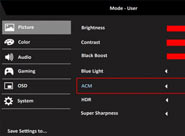
Acer ACM Monitor: What does it mean?
Mar 16, 2022
Best Refurbished Dell Desktop Computer
Nov 18, 2019
Best Refurbished Mini/Micro Desktop
Jun 09, 2020
Best Refurbished Desktops
May 04, 2020
Refurbished PC video editing: Dell Precision
May 04, 2020
Dell OptiPlex Complete Guide
Find out everything about Dell’s most versatile desktop model. What are the best models and how they can match your use case. How to upgrade and what type of gaming can you do on an OptiPlex desktop computer?

Differences between Dell OptiPlex 3020 vs. 7020 vs. 9020
This article will review the differences between the tree most popular form factors – Mini Tower, Small form factor, and Micro – of Dell’s OptiPlex 3020, 7020, and 9020 models.
Dell Outlet and Dell Refurbished Guide (FAQ)
Dec 04, 2019
Dell OptiPlex 7080 Review and Compared to 7070
Jun 11, 2020
Best Dedicated GPU for Dell OptiPlex
Jun 30, 2020