Upgrading HP EliteDesk 800 G1 and G2

Contents
Disclaimer
We are supported by our readers. When you use links on our site to buy products, we may earn an affiliate commission. As an Amazon associate we earn from qualifying purchases.
We are supported by our readers. When you purchase through links on our site, we may earn commission.
Upgrading HP EliteDesk 800 G1 and G2 is one of the best budget solutions for a 1080p gaming PC. With such a setup you’ll have a steady 60+ FPS gaming experience with many esports titles including Fortnite, PUBG, DOTA 2, CS:GO and League of legends.
Similar to Dell OptiPlex xx20 series gaming upgrade, you can upgrade both the tower and the small form factor model. However, the SFF model will deliver less FPS because you have to use a low profile GPU. That’s why the most popular approach is to use a tower version with a full size graphics card.
Between the two models the G2 has to be the better solution, at least on paper. However, real world gaming benchmarks show that the difference is negligible. At the time of writing the price difference between 800 G1 and 800 G2 is almost non-existent, so getting the latter version makes much more sense.
Now…
Let’s see what’s possible in terms of upgrading the graphics card, the processor, the power supply, and the memory of HP EliteDesk 800 G1 and G2 in order to build a gaming desktop computer.
If you are curious, you can check the hardware differences between the EliteDesk 800 G1 and 800 G2.
OK, let’s dive in and see what you have to do in order to upgrade.
Upgrading the video card (GPU) for MT and SFF models
The GPU is the most important part of this upgrade. It will boost the graphic performance of your EliteDesk 800 G1 and G2 and make those esports titles playable.
Let’s begin with two GPU options that make the most sense for the Mini Tower (MT) and Small For Factor (SFF)– they have a good price to performance ratio and don’t require any changes to the hardware whatsoever.
The best dedicated GPUs for EliteDesk 800 G1 and G2:
- GeForce GTX 1650 4GB GDDR6 – Use this with the tower version of HP EliteDesk 800 G1 and G2. This 75W GPU does not require an auxiliary PCIe power connection.
- GeForce GTX 1650 low profile is a 75W GPU that will work perfectly fine with the small form factor version of EliteDesk 800 G1 and G2.
The following table is our selection of possible GPU upgrades by NVIDIA and AMD that will fit inside the HP EliteDesk 800 G1 and G2 MT and SFF models.
| GPU model | GPU Power | GPU Memory | EliteDesk model |
|---|---|---|---|
| MSI GeForce GTX 1650 LP | 75 W | 4 GB DDR5 | G1/G2 SFF |
| XFX SWFT105 Radeon RX 6400 | 53 W | 4 GB DDR6 | G1/G2 SFF |
| ZOTAC GeForce RTX 2070S Mini | 215 W | 8 GB DDR6 | G2 Tower |
| EVGA GeForce GTX 1060 6GB SC | 120 W | 6 GB GDDR5 | G1/G2 Tower |
| Sapphire Radeon RX 570 ITX | 150 W | 4 GB GDDR5 | G1/G2 Tower |
| Gigabyte GTX 1660S ITX | 125 W | 6 GB GDDR6 | G1/G2 Tower |
| Gigabyte GTX 1080 8GB ITX | 180 W | 8 GB GDDR5 | G1/G2 Tower |
Couple of things that are good to know when upgrading the GPU.
All GPUs intended for the 800 G1/G2 tower are short version models – around 6.6 inches (170mm) or less. If you get a full length version (especially with back plate), there’s a chance that the card will block the front USB connector and some SATA ports. Dropping the front panel USB ports and using right angle data cable will give you the option for longer video cards.
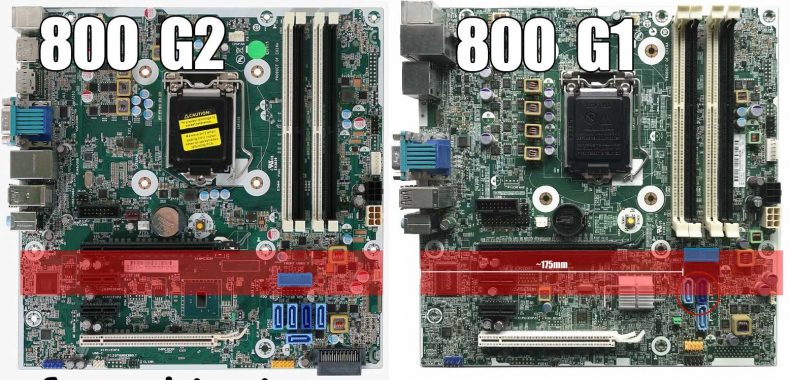
On EliteDesk 800 G1 Full length version GPUs will block the front USB connector and some SATA ports.
GPUs that have power consumption up to 75W will operate without additional power from the PSU. In fact, cards between 75W and 120W will work with the stock PSU. All our suggestions are based on the 280W model. If you happen to have a 320W or 400W unit, you can use more powerful GPUs.
Cards that are between 75W and 120W will need a SATA to 8 or 6 pin power connector to draw power from the GPU; above 120W you have to change the PSU. With any of these options your pool of possible GPUs becomes larger.
If you install a GPU that is more powerful than the one recommended by HP, there is a chance of damaging your PC. We take no responsibility if something goes wrong. All upgrades are made at your own risk. If you want to stay safe, use the HP website to order your components.
Upgrading the Power Supply Unit (PSU)
Out of the box the tower model has two power supply options – 280W and 400W. These power supplies use proprietary connectors but have the same size as a standard ATX. This parameter alone makes the G1 and G2 popular among DIY PC builders.
Of course you have the option to leave the stock unit (which has no GPU AUX), but to accommodate a more powerful video card (one that draws more than 120W) a PSU upgrade is needed.
To upgrade HP EliteDesk 800 G1 and G2 (tower) power supply you need a standard ATX PSU and a 24 to 6-pin adapter cable. This is because HP uses a 6-pin proprietary connector to power the motherboard.
The chassis uses 4 screw mounting, following the ATX specs, so you will have no problem using any standard ATX PSU. Lengthwise you have the option to mount an even larger power unit – just measure before you buy.
The best power supply upgrade for HP EliteDesk 800 G1 and G2:
- Corsair CX 450M
- be quiet! Straight Power 11 Platinum 550W
- Super Flower Leadex III Gold 550W
- EVGA 600 BR
- EVGA 220-GA-0750-X1 SuperNova 750
But what about the SFF model?
The 800 G1 comes with 240W power supply and G2 comes with 200W. These PSUs use a proprietary form factor and are not easy to replace with an aftermarket unit. We suggest you use the stock model and opt for a GPU that will work with them (see our table for suggestions).
Upgrading the Processor (CPU)
EliteDesk 800 G1 and G2 support a wide range of CPUs. However, we are focusing on models that will provide a good gaming experience with high FPS count.
Processor (CPU) upgrade for HP EliteDesk 800 G1
HP EliteDesk 800 G1 comes with an Intel Q87 chipset supporting a wide variety of CPUs – from a dual core Celeron, and 4th gen Core i7 to Xeon processors. However, the best CPU to upgrade your G1 is the 4th Gen Core i5 4690. This model makes the most sense when building a gaming machine from this EliteDesk model.
Currently most G1 refurbished desktops come with either Core i3 4130 or Core i5 4570. The 4570 is fine, and we suggest you keep it to lower your cost down. The 4130 is a Core i3 dual core model and it’s not perfect for gaming.
However if you have the money or find a bargain for either i7 4770 or i7 4790, go for it. They will boost the performance slightly and enable better video cards.
Another viable option for upgrading is to use Xeon. Xeon E3-1230 v3 is a great alternative to the 4th gen i7 and an upgrade over the i5 due to the additional 4 threads. Very often this model will be cheaper than an i7.
HP Elite Desk 800 G1 CPU upgrade options:
| Model | Cores (Threads) | Frequency | Turbo |
|---|---|---|---|
| Core i5-4690 | 4 | 3.5 GHz | 3.9 GHz |
| Core i7-4770 | 4 (8) | 3.4 GHz | 3.9 GHz |
| Core i7-4790 | 4 (8) | 3.6 GHz | 4.0 GHz |
| Xeon E3-1230 v3 | 4 (8) | 3.3 GHz | 3.7 GHz |
| Xeon E3-1270 v3 | 4 (8) | 3.5 GHz | 3.9 GHz |
Processor (CPU) upgrade for HP EliteDesk 800 G2
HP EliteDesk 800 G2 comes with an Intel Q170 chipset and supports 6th gen Intel Core processors.
The best processor upgrade for EliteDesk 800 G2 is Intel Core i7 6700. This is a fast and reliable CPU that will be great even with most modern games. There will be no major bottlenecks even with recent games. If you have the money and the PSU you can pair i7 6700 with RTX 2070 SUPER, RTX 3050 or RX 6600XT. Yes, there will be some FPS inconsistencies in some titles, but using a 1440p or 4K display will alleviate the bottleneck since there will be more load on the GPU.
| Model | Cores (Threads) | Base frequency | Turbo |
|---|---|---|---|
| Core i5 6500 | 4(4) | 3.2 GHz | 3.6 GHz |
| Core i5 6600 | 4(4) | 3.3 GHz | 3.9 GHz |
| Core i7 6700 | 4(8) | 3.4 GHz | 4.0 GHz |
Upgrading the Memory (RAM)
Upgrading the RAM of the EliteDesk 800 G1 and G2 is somewhat straightforward.
The G1 is limited to 32 GB of DDR3-1600 and the G2 to 64 GB of DDR4-2133 NON-ECC memory. Mixing vendors with these OEMs is also not a good idea.
Memory upgrade for EliteDesk 800 G1
The officially certified model is the Crucial certified kit, but you can use all kinds of different Vendors. The manufacturer suggested type is 1600 MHz CL-11 memory, but you can use other timings as well.
The best possible memory upgrade for the EliteDesk 800 G1 is two sticks of 8GB DDR3 1600 MHz each. This model has four DIMM slots and supports up to 32 GB of RAM.
Memory upgrade options for EliteDesk 800 G1:
| Model | Serial number | Size | Frequency | CAS latency |
|---|---|---|---|---|
| Corsair Vengeance | CMZ8GX3M2A1600C9 | 16GB (2x8GB) | DDR3-1600 | CL9 |
| Crucial | CT102464BD160B | 8GB (1x8GB) | DDR3L-1600 | CL11 |
| RAMAXEL | RMR5030EF68F9W | 8GB (2x4GB) | DDR3L-1600 | CL11 |
| Hynix | HMT351U6CFR8C | 4GB (1x4GB) | DDR3-1600 | CL11 |
Memory upgrade for EliteDesk 800 G2
The best possible memory upgrade for EliteDesk 800 G2 2x 8GB DDR4 2133 MHz, or 4x 4GB DDR3 1600 MHz. This model has four DIMM slots and supports up to 64 GB of RAM.
Memory upgrade options for EliteDesk 800 G2:
| Model | Serial number | Size | Frequency | CAS latency |
|---|---|---|---|---|
| Hynix | HMA82GU6MFR8N-TF | 16GB (2x8GB) | DDR4-2133 | CL-15 |
| Samsung | M378A1G43DB0-CPBRFB | 8GB (1x8GB) | DDR4-2133 | CL-15 |
| Kingston | KCP426NS8/8 | 8GB (1x8GB) | DDR4-2666 | CL19 |
| Crucial | CT2K102464BD160B.M16 | 16GB (2x8GB) | DDR4-2666 | CL-19 |
Upgrading the storage
The most logical storage upgrade for EliteDesk 800 G1/G2 is a 256 GB SSD for the OS and 2TB HDD for your media and games. You can also use 1TB SSD for storage if you happen to find one cheap.
Can I use PCIe to NVMe M.2 adapter for booting Windows?
No, you can’t use PCIe to NVMe M.2 adapter on EliteDesk 800 G1 PC to boot any OS. One thing you can do is use the M.2 add-in-card with NVMe/SATA drive for storage and reduce the cable clutter inside the case.
However, with the latest EliteDesk 800 G2 BIOS update you can use PCIe to M.2 NVMe adapter to boot Windows. Be sure to use a proper M.2 MVMe (not NGFF) adapter and the x4 PCIe slot on the motherboard.
| Model | Form factor / Interface | NAND type | DRAM |
|---|---|---|---|
| Samsung 980 PRO SSD | M.2/x4 PCIe 4.0/NVMe | TLC | Yes |
| CORSAIR MP600 PRO | M.2/x4 PCIe 4.0/NVMe | TLC | Yes |
| SAMSUNG 970 EVO Plus | M.2/x4 PCIe 3.0/NVMe | TLC | Yes |
| Western Digital Black SN750 | M.2/x4 PCIe 3.0/NVMe | TLC | Yes |
| Kingston A2000 | M.2/x4 PCIe 3.0/NVMe | TLC | Yes |
Allan Witt
Author
Allan Witt is Co-founder and editor in chief of Hardware-corner.net. Computers and the web have fascinated me since I was a child. In 2011 started training as an IT specialist in a medium-sized company and started a blog at the same time. I really enjoy blogging about tech. After successfully completing my training, I worked as a system administrator in the same company for two years. As a part-time job I started tinkering with pre-build PCs and building custom gaming rigs at local hardware shop. The desire to build PCs full-time grew stronger, and now this is my full time job.Related
Desktops
Dell refurbished desktop computers
If you are looking to buy a certified refurbished Dell desktop computer, this article will help you.
Guides
Dell Outlet and Dell Refurbished Guide
For cheap refurbished desktops, laptops, and workstations made by Dell, you have the option…
Guides
Dell OptiPlex 3020 vs 7020 vs 9020
Differences between the Dell OptiPlex 3020, 7020 and 9020 desktops.




