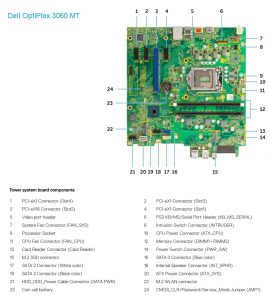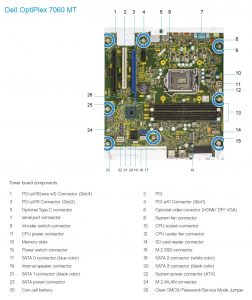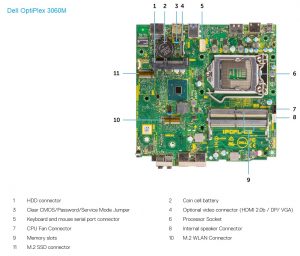Differences between Dell OptiPlex 3060 vs. 5060 vs. 7060

Disclaimer
We are supported by our readers. When you use links on our site to buy products, we may earn an affiliate commission. As an Amazon associate we earn from qualifying purchases.
We are supported by our readers. When you purchase through links on our site, we may earn commission.
This article will review the differences between Dell OptiPlex 3060, 5060, and 7060 desktop computers. In case you need additional info, you can always check the technical specification on the Dell website (find the links in the tables).
If interested in buying any of these Dell models, for your kids, or to cover your home and office needs, check out our page about Dell’s best refurbished desktop computers.
Differences between the Dell OptiPlex 3060, 5060, and 7060 are:
- The OptiPlex 3060 is the budget option and comes with fewer features some of which are – less powerful CPU options, fewer RAM slots, less capable chipset, fewer ports, lack of Serial port, and others .
- The OptiPlex 5060 is almost identical to the OptiPlex 7060. The only difference we see is that the Dell OptiPlex 5060 MT does not have a legacy PCI slot on the motherboard, and also the Serial and PS2 ports are optional for the 5060 MT/SFF.
- The OptiPlex 7060 is the top model and presumably has everything a usual office worker, who’s not dealing with graphics, would ever need.
Below follows a more detailed comparison between the different form factors of Dell OptiPlex 3060, 5060 and 7060.
Places with reasonably priced refurbished models
| Seller | 3060 | 5060 | 7060 |
|---|---|---|---|
| Amazon | Price of Micro | Price of MT | Price of MT |
| Newegg | Price of Micro | Price of Micro | Price of MT |
Differences between Dell OptiPlex 3060 vs. 5060 vs. 7060 Mini Tower
As usual, the budget model (3060) comes with a chipset with reduced features. The other two more expensive models have the more capable chipset from Intel – Q370.
The OptiPlex 3060 MT has only 2x DIMM slots for maximum 32 GB of RAM. Both the 5060 and 7060 have 4x DIMM slots which allow for maximum 64 GB of RAM.
A nice feature of the 5060 and 7060 is the USB Type C 3.1 port which will allow you to transfer your data twice as fast compared to a USB 3.0 port.
All three models have a DisplayPort, but only the 3060 comes with a stock HDMI port. Instead of an HDMI port, the other two models offer a second DisplayPort.
- OptiPlex 3060MT motherboard
- OptiPlex 5060MT motherboard
- OptiPlex 7060MT motherboard
If you have an old extension card which is using a PCI slot, you will be able to use it only with the OptiPlex 7060 MT – it is the only one that has the legacy slot.
M.2 SSD slot, which supports PCIe and SATA interface, is available to all of the models. However, the OptiPlex 3060 MT slot is PICe Gen2.0 which means it will run with half the usual Gen3.0 speed.
Visually the three tower models are identical and even come with the same power supply rated at 260 Watts. Unfortunately, this power will not be enough for a dedicated GPU rated at more than 75 Watts. Changing the PSU is also not an option due to the fact that it is not a standard ATX form factor.
*Note: One of the slots used for the ODD might be SATA 2.0.
| Model: | Dell OptiPlex 3060 MT | Dell OptiPlex 5060 MT | Dell OptiPlex 7060 MT |
|---|---|---|---|
| Form factor: | Mini Tower | Mini Tower | Mini Tower |
| CPU options: | Intel Gen8 i3/i5/i7; Pentium; Celeron; | Intel Gen8 i3/i5/i7; Pentium; | Intel Gen8 i3/i5/i7; |
| Chipset: | Intel H370 | Intel Q370 | Intel Q370 |
| RAM slots: | (2x) DIMM DDR4-2666/2400 | (4x) DIMM DDR4-2666/2400 | (4x) DIMM DDR4-2666/2400 |
| Max RAM: | 32 GB | 64 GB | 64 GB |
| USB Ports: | (4x) USB3.0; (4x) USB2.0; | USB 3.1 Type C; (5x) USB3.0; (4x) USB2.0; | USB 3.1 Type C; (5x) USB3.0; (4x) USB2.0; |
| Video Ports: | Display Port 1.2; HDMI 1.4; | (2x) Display Port 1.2; | (2x) Display Port 1.2; |
| Other Ports: | RJ45; Headset; Line-Out; | RJ45; Headset; Line-Out; | RJ45; Headset; Line-Out; Serial; (2x) PS2; |
| Optional Ports: | Serial+PS2; DP1.2/HDMI2.0b/VGA; Media Card Reader; WiFi antenna; | HDMI2.0b/DP1.2/VGA/USB Type-C (DP Alt Mode); Serial+PS2; Media Card Reader; WiFi antenna; | HDMI2.0b/DP1.2/VGA/USB Type-C (DP Alt Mode); Media Card Reader; WiFi antenna; |
| SATA: | (3x) SATA 3.0* | (4x) SATA 3.0* | (4x) SATA 3.0* |
| PCIe: | PCIe 3.0 x16; (3x) PCIe x1; | PCIe 3.0 x16; PCIe 3.0 x16(wired x4); (2x) PCIe x1; | PCIe 3.0 x16; PCIe 3.0 x16 (wired x4); PCIe 3.0 x1; PCI |
| M.2 slots: | M.2 2280/2230 M-key (PCIe 2.0 x4, SATA); M.2 2230 (WiFi/BT) | M.2 2280/2230 M-key (PCIe 3.0 x4, SATA); M.2 2230 (WiFi/BT) | M.2 2280/2230 M-key (PCIe 3.0 x4, SATA); M.2 2230 (WiFi/BT) |
| Drive bays: | 3.5-inch; (2x) 2.5-inch; 5.25-inch slim | 3.5-inch/5.25-inch; (2x) 2.5-inch; 5.25-inch slim; | 3.5-inch/5.25-inch; (2x) 2.5-inch; 5.25-inch slim; |
| Hard Drive: | SATA max 2TB; M.2 max 1TB | SATA max 2TB; M.2 max 1TB | SATA/M.2 max 2TB; |
| PSU: | 260 W | 260 W | 260 W |
| Weight: | 7.93 kg (17.49 lb) | 7.93 kg (17.49 lb) | 7.93 kg (17.49 lb) |
| Price | Check Price | Check Price | Check Price |
Differences between Dell OptiPlex 3060 vs. 5060 vs. 7060 SFF
The only difference between 5060 and 7060 SFF is the Serial and PS2 ports that the latter comes with. On the other hand, there are a few more differences between the 3060 and 5060/7060 SFF models. The OptiPlex 3060, for example, has only 2 DIMM slots allowing for maximum of 32 GB of RAM. When sold, one of the CPU options was Intel Celeron, which was not available to the other two models. Additionally, the chipset used by the 3060 is a less capable one – Intel H370.
USB 3.1 Type C is only available with the Dell OptiPlex 5060 and 7060 models. Compared to the USB 3.0, the USB 3.1 port is twice as fast – allowing for speeds up to 10 Gb/s.
- OptiPlex 3060SFF motherboard
- OptiPlex 5060SFF motherboard
- OptiPlex 7060SFF motherboard
Two display ports are available only with 5060 and 7060 models, while the 3060, instead of a second DP, has an HDMI port. All models can have an optional HDMI, DP and VGA video ports. However, just the 5060 and 7060 have an optional USB Type-C supporting DisplayPort alternative mode.
If you want the fastest SSD transfer possible, you should pick either the 5060 or 7060 models. The OptiPlex 3060 has an M.2 port which, regrettably, is running PCIe Gen2.0 instead of the faster Gen3.0.
All three models have a 200 Watts PSU which will support a dedicated GPU rated at max 30 Watts – for example the NVidia GT 1030 Low Profile.
| Model: | Dell OptiPlex 3060 SFF | Dell OptiPlex 5060 SFF | Dell OptiPlex 7060 SFF |
|---|---|---|---|
| Form factor: | Small Form Factor | Small Form Factor | Small Form Factor |
| CPU options: | Intel Gen8 i3/i5/i7; Pentium; Celeron; | Intel Gen8 i3/i5/i7; Pentium; | Intel Gen8 i3/i5/i7; |
| Chipset: | Intel H370 | Intel Q370 | Intel Q370 |
| RAM slots: | (2x) DIMM DDR4-2666/2400 | (4x) DIMM DDR4-2666/2400 | (4x) DIMM DDR4-2666/2400 |
| Max RAM: | 32 GB | 64 GB | 64 GB |
| USB Ports: | (4x) USB3.0; (4x) USB2.0; | USB 3.1 Type C; (5x) USB3.0; (4x) USB2.0; | USB 3.1 Type C; (5x) USB3.0; (4x) USB2.0; |
| Video Ports: | Display Port 1.2; HDMI 1.4; | (2x) Display Port 1.2; | (2x) Display Port 1.2; |
| Other Ports: | RJ45; Headset; Line-Out; | RJ45; Headset; Line-Out; | RJ45; Headset; Line-Out; Serial; (2x) PS2; |
| Optional Ports: | Serial+PS2; DP1.2/HDMI2.0b/VGA; Media Card Reader; WiFi antenna; | HDMI2.0b/DP1.2/VGA/USB Type-C (DP Alt Mode); Serial+PS2; Media Card Reader; WiFi antenna; | HDMI2.0b/DP1.2/VGA/USB Type-C (DP Alt Mode); Media Card Reader; WiFi antenna; |
| SATA: | (2x) SATA 3.0* | (3x) SATA 3.0* | (3x) SATA 3.0* |
| PCIe: | PCIe 3.0 x16 (low profile); PCIe x1 (low profile); | PCIe 3.0 x16 (low profile); PCIe 3.0 x4 (open ended, low profile); | PCIe 3.0 x16 (low profile); PCIe 3.0 x4 (open ended, low profile); |
| M.2 slots: | M.2 2280/2230 M-key (PCIe 2.0 x4, SATA); M.2 2230 (WiFi/BT) | M.2 2280/2230 M-key (PCIe 3.0 x4, SATA); M.2 2230 (WiFi/BT) | M.2 2280/2230 M-key (PCIe 3.0 x4, SATA); M.2 2230 (WiFi/BT) |
| Drive bays: | 3.5-inch/(2x)2.5-inch; 5.25-inch (slim); | 3.5-inch/(2x)2.5-inch; 5.25-inch (slim); | 3.5-inch/(2x)2.5-inch; 5.25-inch (slim); |
| Hard Drive: | SATA max 2TB; M.2 max 1TB | SATA max 2TB; M.2 max 1TB | SATA/M.2 max 2TB; |
| PSU: | 200 W | 200 W | 200 W |
| Weight: | 5.26 kg (11.57 lb) | 5.81 kg (12.82 lb) | 5.26 kg (11.57 lb) |
| Price | Check Price | Check Price | Check Price |
Differences between Dell OptiPlex 3060 vs. 5060 vs. 7060 Micro
The differences between the three Mini PC models are minor and for the 99% of the users they are irrelevant. It is important when buying one to make sure that you get all the options you will need – things like WiFi, enough RAM and appropriately powerful processor.
Just like with the bigger models, the 3060 is using Intel H370 chipset which is missing some features (like Intel vPro).
The processor options are almost identical and you can get even the OptiPlex 3060 Micro with an i7 processor. However, in case you need maximum processing power, you should pick the 7060M with a 130 Watts power supply. This allows running the PC with a 65 Watt CPU. For example, opting for an Intel Core i7-8700, and combining it with a good amount of RAM, will make this tiny PC a seriously powerful little machine.
If you plan to use 2x DisplayPort monitors, you should pick either the 5060 or 7060. The 3060 Micro has only one DisplayPort while the second is optional. However, if you have an HDMI monitor, you can take the 3060 as it is the only model that comes with a stock HDMI port.
- OptiPlex 3060M motherboard
- OptiPlex 5060M motherboard
The M.2 SSD slot is a somewhat controversial topic for the Dell OptiPlex 3060 (same holds true for 3070). The slot is of the type PCIe gen2.0 x4. This means that it has half the speed of a Gen3.0 port, so if you buy something like Samsung 970 EVO NVMe SSD, you will not be able to utilize its full potential. Average speeds that people see using this SSD is around 1 GB read and 1 GB write. What is funny is that the old OptiPlex 3050 Micro, using the same Samsung 970 EVO SSD, is capable of an average 2.2 GB read and 1.7 GB write.
There are opinions on the forums that even the Dell OptiPlex 5060 is having an M.2 SSD slot which is using PCIe Gen2.0. We however, couldn’t find any prove asserting this claim. The official technical specification for 5060 states that the slot supports PCIe version 3.0, and benchmarks show the same average read and write speeds as the Dell OptiPlex 7060 (Read 1.4 GB and Write 1.8 GB). Note, that although those speeds are faster than for the 3060 model, they are still way below expectations.
You can investigate the SSD speed topic yourself by checking out these benchmarks. It gives you actual results of people running benchmarks on their OptiPlex 5060 machines. If interested in another model just change the search phrase.
Leaving aside the M.2, probably the only meaningful difference between the OptiPlex 3060M and 5060M/7060M is that the latter comes with a USB 3.1 Type C port. This port has double the transfer speed (10 Gb/s) compared to a USB 3.0 port (5 Gb/s).
| Model: | Dell OptiPlex 3060M | Dell OptiPlex 5060M | Dell OptiPlex 7060M |
|---|---|---|---|
| Form factor: | Micro | Micro | Micro |
| CPU options: | Intel Gen8 i3/i5/i7; Pentium; Celeron; | Intel Gen8 i3/i5/i7; Pentium; | Intel Gen8 i3/i5/i7; Celeron; Pentium; |
| Chipset: | Intel H370 | Intel Q370 | Intel Q370 |
| RAM slots: | (2x) SODIMM DDR4-2666/2400 | (2x) SODIMM DDR4-2666/2400 | (2x) SODIMM DDR4-2666/2400 |
| Max RAM: | 32 GB | 32 GB | 32 GB |
| USB Ports: | (4x) USB3.0; (2x) USB2.0; | USB 3.1 Type C; (5x) USB3.0; | USB 3.1 Type C; (5x) USB3.0; |
| Video Ports: | Display Port 1.2; HDMI 1.4; | (2x) Display Port 1.2; | (2x) Display Port 1.2; |
| Other Ports: | RJ45; Headset; Line-Out; | RJ45; Headset; Line-Out; | RJ45; Headset; Line-Out; |
| Optional Ports: | Serial; Serial+PS2; DP1.2/HDMI2.0b/VGA; WiFi antenna; | HDMI2.0b/DP1.2/VGA/USB Type-C (DP Alt Mode); Serial; Serial+PS2; WiFi antenna; | HDMI2.0b/DP1.2/VGA/USB Type-C (DP Alt Mode); WiFi antenna; Serial; Serial+PS2; |
| SATA: | SATA 3.0 | SATA 3.0 | SATA 3.0 |
| PCIe: | N.A. | N.A. | N.A. |
| M.2 slots: | M.2 2280/2230 M-key (PCIe 2.0 x4, SATA); M.2 2230 (WiFi/BT) | M.2 2280/2230 M-key (PCIe 3.0 x4, SATA); M.2 2230 (WiFi/BT) | M.2 2280/2230 M-key (PCIe 3.0 x4, SATA); M.2 2230 (WiFi/BT) |
| Drive bays: | 2.5-inch | 2.5-inch | 2.5-inch |
| Hard Drive: | SATA max 2TB; M.2 max 1TB | SATA max 2TB; M.2 max 1TB | SATA/M.2 max 2TB |
| PSU: | 65 W | 90 W | 90/130 W |
| Weight: | 1.18 kg (2.60 lb) | 1.18 kg (2.60 lb) | 1.18 kg (2.60 lb) |
| Price | Check Price | Check Price | Check Price |
Related
Desktops
Dell refurbished desktop computers
If you are looking to buy a certified refurbished Dell desktop computer, this article will help you.
Refurbished Desktops
Best Refurbished Mini PC for under $200
Some refurbished Mini PCs at a great price – reviewed.
Guides
Differences between Dell OptiPlex 3050 vs. 5050 vs. 7050
All the differences between Dell OptiPlex 3050, 5050 and 7050 explained.
Guides
Differences between Dell OptiPlex 3070 vs. 5070 vs. 7070
Dell OptiPlex 3070, 5070 and 7070 compared. Read our article to learn about the differences.