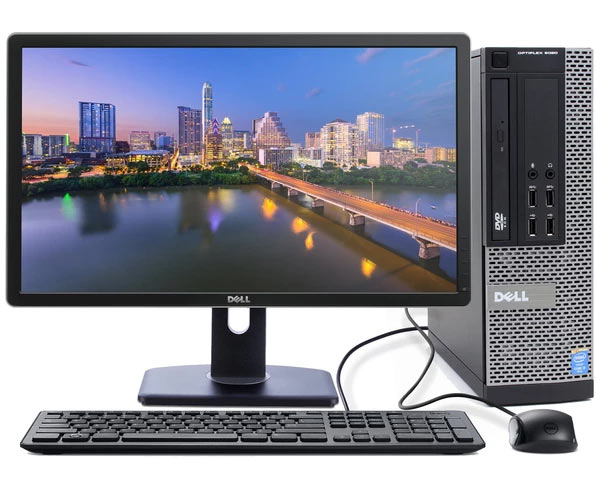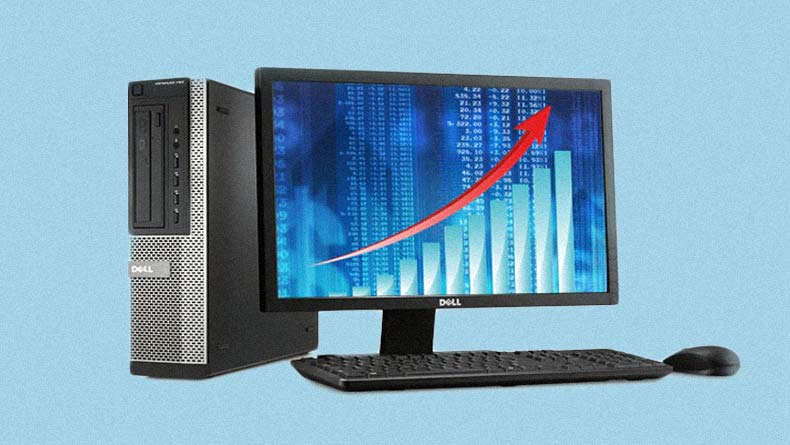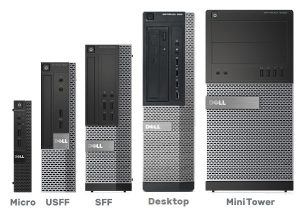Best Refurbished Desktop Computers
Disclaimer
We are supported by our readers. When you use links on our site to buy products, we may earn an affiliate commission. As an Amazon associate we earn from qualifying purchases.
We are supported by our readers. When you purchase through links on our site, we may earn commission.
A collection of fast and reliable desktop machines for less money
This is a collection of refurbished computers in the desktop segment with proven track record in all kinds of settings.
We collect, organize, and keep this list fresh with the best and most viable recertified PCs.
If you’re looking for a desktop computer, with a good price to performance ratio, then we might be able to help you. On this website you will find multiple options to choose from depending on your needs. Whether, you are a person interested in a computer system for general home use, or a gamer who needs a powerful hardware for crushing the latest games, you are at the right place.
- Our picks of best refurbished gaming desktop PC’s
- Check our list of proven Dell refurbished desktop computers
- A selection of the best refurbished micro/mini desktops
- Compare different brands of desktop computers with our comparison tool.
- The best desktop PC solutions for your kids and their school work
All the devices are either manufacturer or seller re-certified with 90-day return policy, 1-year warranty, and pre-installed Windows 10 OS.
Here are some of the best refurbished desktop computers we highly recommend.
1. General home use: Dell Optiplex 9020
In order to do basic computing stuff, you don’t need too much processing power from your machine. Things like surfing the Internet, writing emails, editing your documents, or watching movies are all in the realm of general use.
Nowadays, a PC with such requirements should cost you no more than $200. It must be also easy to upgrade if you decide you need more power, storage, or graphics performance. That’s why, you should consider, an easy to upgrade, branded refurbished desktop computer.
This Dell model is probably the best all-rounder.
Dell Optiplex 9020
Specification:
CPU: Intel Core i5-4570 @ 3.2 GHz | GPU: Integrated | RAM: 8GB DDR3 | Storage: 256GB SSD | Form Factor: SFF | OS: Windows 10 Pro
Where to buy?
| Seller | More info |
|---|---|
| Amazon |
Availability and price |
| Discount Electronics (With 24″ monitor) | Availability and price |
What can you do with it?
- Word processing
- Watching HD movies
- Web browsing
- Working with Excel
- Retro gaming
Dell Optiplex 9020 comes in four flavors – Mini Tower (MT), Small Form Factor (SFF), Ultra Small Form Factor (USFF) and smallest Micro (MFF).
The SFF is the best model for everyday home use. It has a smaller footprint than the mini tower and at the same time has room for upgrade. Although, not less powerful, the USFF model is cramped inside and has no room for extra components inside. Of course, if you lack space at home you may consider the USFF model or even the Micro.
The Pros
The Refurbished Dell OptiPlex 9020 is perfect for users who are looking for a compact PC for everyday tasks. The Core i5-4570 processor, with TurboBoost up to 3.60 GHz, provides the necessary power for multimedia, internet, and business apps.
The 8 GB of RAM is also sufficient even for memory hungry programs.
Since, it has no dedicated graphics card, the 9020 is not suitable for GPU hungry games. Worry not! You can still have fun by doing some retro gaming or playing older titles. If you want to improve your gaming experience it is possible to install a low profile dedicated GPU.
The system has all the necessary ports you’ll ever need – USB 3.0, USB 2.0, DisplayPorts, Ethernet, VGA, and even a Serial port.
It comes preinstalled with Windows 10 Pro which runs smoothly on this type of hardware.
The Cons
The one thing this system lacks is more storage. The 256 GB SSD may be ample for your OS, important software, and some media but is surely not enough for large media collections. Installing additional storage (internal or external HDD) is something you may want to consider. Inside there is a bay for only one drive (2.5 or 3.5 inch) but we have managed to squeeze an additional 2.5 inch SSD.
Conclusion
This small form factor desktop packs a lot of power for a very low price. If all you are going to do is browsing, movies, and light games, the Dell Optiplex 9020 model is the right choice.
2. For gaming: HP OMEN
Used and refurbished PCs are a perfectly viable solution for gaming. You have all the benefits of a new device but at a lower price.
Before you settle on configuration think about your gaming requirements. Are you a casual gamer interested in classical titles or more of an AAA kind of player? Defining those two parameters and choosing appropriately will save you money.
Now! The HP OMEN sit somewhere in between.
For a more detailed discussion on the topic, check out our dedicated article – refurbished desktop computers for gaming.
HP Omen Obelisk
Specification:
CPU: AMD Ryzen 2600 @ 3.4 GHz | GPU: NVIDIA GTX 1060 3GB | RAM: 8GB DDR4 | Storage: 256GB SSD | Form Factor: Tower | OS: Windows 10 Pro
Where to buy?
| Seller | More info |
|---|---|
| Newegg | Availability and price |
| Amazon (i5-9400F) | Availability and price |
If you are not hyped about some soon-to-be-released (2020) AAA title, this mid-tier OMEN model is for you. It’s a dedicated gaming machine and not an upgraded business class model like OptiPlex 9020. That’s why, it has everything you need to run modern games at good FPS.
One look from the outside, and it’s apparent that HP took the minimalist approach to case design. We don’t like beastly looking futuristic desktops, because once you put them under your desk the only things that matter are good airflow and convenient ports. When we are on a budget, and looking for refurbished gaming desktop, we don’t care about RGB lights or see-through side panels.
While looking for a renewed device, especially for gaming, one thing we care about is upgradability. And the OMEN is definitely easily upgradable. In contrast to some other pre-built gaming stations, there are no fancy proprietary solutions inside the case that will block future improvements. This makes a lot of sense for a refurbished gaming desktop, because if you need, and probably you will need, to change some of the hardware along the way it is easy to do so.
But even without an immediate upgrade the OMEN is powerful. The RAM is 8 gigs, dual channel, enough for 1080p gaming. For future upgrades, you can install maximum of 64 GB – 32 GB DIMMs in each slot.
The chassis is spacious, not cramped up, and with lots of room for cooling the Ryzen 5 2600 and the GTX 1060 3GB. These two can give you some decent FPS if you don’t go beyond HD resolution. However, if you are not happy with them and you want to jump to UHD or even 4K resolution, the motherboard, which uses the AM4 socket, will happily run the latest AMD architecture – the Zen 2.
On the motherboard there are two NVMe M.2 SSD slots – one for the 256 GB drive and the other for an additional WiFi card. With the additional hard drive bays you can expand the storage beyond the available 256 gigs.
For people interested in RGB, there is some programmable functionality through the OMEN command center but it’s nothing special.
The combination between NVidia GTX and AMD Ryzen is logical – both are excellent choices for fluid 1080p gaming experience. Sixty FPS on 4K Ultra is not in the scope of this exact OMEN model, but keep in mind this is a gaming computer for less than $800, so there are some drawbacks.
What games can you play with this refurbished model:
| Year | Game | Frames Per Second |
|---|---|---|
| 2018 | Battlefield V (U) |
|
| 2018 | Assassin’s Creed Odyssey (H) |
|
| 2019 | Resident Evil 2 (U) |
|
| 2015 | Rocket League (U) |
|
| 2012 | CS:GO (U) |
|
| 2016 | Overwatch (U) |
|
| 2017 | Fortnite (H) |
|
| 2016 | DOOM (U) |
|
* (H) – High settings; (U) – Ultra settings
3. Refurbished all-in-one: Lenovo IdeaCentre 520
All-in-one (AIO) PCs are great for saving space. They are compact, use less cables, and reduce the clutter around your desk.
In terms of specs and performance, you have a lot of choices, but usually you’ll see devices with not so powerful hardware. This helps manufacturers to keep things cool inside the chassis.
After renovation, the lower price makes these models very lucrative to buy. Although, we do not recommend purchasing something with such low specs, there are times when this is acceptable. If it was up to us, we would go for a refurbished Ultra Small Form Factor MiniPC and mount it behind the monitor – the latter could be a renewed model as well.
As a general rule, search for an AIO device that has more processing power – Core i5 CPU is a good start.
Concerning upgradeability the AIOs sit somewhere between laptops and desktops – neither great nor terrible to improve. Some models will have easy access to RAM and HDD, others will have no access at all. If you have plans to upgrade be careful what you are buying.
Recently, these types of computers became quite popular, thus refurbished models are easy to find online.
Lenovo IdeaCentre 520
Specification:
CPU: Intel Core i5-8400T @ 3.3 GHz | GPU: Integrated | RAM: 8GB DDR4 | Storage: 1TB HDD | Form Factor: 23.8″ All-in-one | OS: Windows 10 Pro | Additional: WiFi, DVDR-W
Where to buy?
| Seller | More info |
|---|---|
| Amazon | Availability and price |
| Newegg | Availability and price |
What can you do with it?
- Home use
- Office use
- Light 2D graphics design and photo editing
The Lenovo is quite heavy (22 lbs or 10 kg), so it is not something you are going to carry often around the house. At 2.3 inches it is quite thin but does not sacrifice performance because of it. The device stays cool most of the time and when stressed it’s not becoming too noisy.
The monitor is a high quality Full-HD touch screen – packed with powerful components and decent amount of connectors. It has a wide viewing angle, and even when viewed from above everything on the display is clearly visible.
At the back are located two HDMI ports, one HDMI-out and an HDMI-in. The HDMI-out port allows you to connect an additional external display. The HDMI-in port gives you the ability to use your IdeaCentre as a display only device. One thing we didn’t like is that you cannot switch between the HDMI-in signal and the signal coming from the IdeaCentre. The only way to do so is to pull the input cable. This is not convenient and puts stress on the cable as well as the port.
Watching your old DVD movies is not a problem as the computer comes with a DVD R/W.
What’s inside?
It has a powerful 35 Watt six-core Core i5 8400T processor – perfectly fine for most tasks. There is no dedicated graphics card, so only light gaming is possible. The IdeaCentre 520 comes with 8 gigs of RAM and 1 TB HDD with 16 GB Optane for an SSD-like experience. Note, that upgradability is almost out of the question, due to the fact that opening the device is extremely difficult. However, if you are able to do so, inside you will find 2xSODIMM slots and a 3.5 inch drive.
For a cable free experience the 520 has an onboard 802.11ac WiFi card and a Bluetooth 4.0 chip.
There is a retractable 1080p web camera at the top of the screen to give you a laptop-like convenience and to save you from dangling cables. It is nice that it comes with an IR sensor which allows you to use the Windows Hello login. Naturally, the camera has a Mic too.
All in all, the IdeaCentre AIO 520 is a good refurbished solution. It’s not a gaming machine, but it will be perfect for an office or home computer. It is not too expensive, has a high-quality screen, powerful internal components, many ports and it’s very well built.
Pros
- Sharp display, high color fidelity
- Nice and quiet
- Low power consumption (44.8 watts)
- SSD cache (14 GB) and big hard drive (932 GB)
- WiFi and Bluetooth
- Built-in web-camera
Cons
- Device cannot be opened and upgrade is not possible
- No button to switch between external HDMI and IdeaCentre signal
- The mount is not as adjustable
4. For photo editing, graphics design and CAD: HP Pavilion 595
For graphics design and CAD you need more processing power. This means better CPU, more RAM, faster storage and a dedicated graphics processing unit (GPU).
For CPU, skip the higher core count and shoot for higher core-speed. Most of the software used in graphics design and CAD is optimize for single thread and will benefit from higher operating frequencies.
Computers in this category are mostly equipped with fast Solid State Drives or Optane memory modules. This adds fluidity to your work process, because these storage devices have much faster read and write speeds.
In the case of 2D graphics and photo processing, a powerful graphics card is not super important but useful when working with larger files. However, if you work with 3D graphics, especially in UHD resolution, it becomes indispensable. A dedicated GPU will also provide you with the ability to enjoy multiple high-resolution displays.
The RAM, especially in the context of a graphics targeted workstation, must be no less than 8 GB. For more serious enthusiasts and professionals 16 gigs or more is a must.
HP Pavilion 595
Specification:
CPU: Intel Core i5-8400 @ up to 4.0 GHz | GPU: RX 550 2 GB | RAM: 16GB DDR4 | Storage: 1TB HDD | Form Factor: tower | OS: Windows 10 Pro | Additional: WiFi, DVDRW
Where to buy?
| Seller | More info |
|---|---|
| Amazon | Availability and price |
| Newegg | Availability and price |
What can you do with this model?
- Photoshop and Lightroom photo editing
- Adobe Illustrator design
- AutoCAD, FreeCad
- Solidworks
5. Refurbished model for video editing: Dell Precision T5600
Video is currently the most consumed content on the Web. Thousands of vloggers, streamers and YouTubers are now full-fledged video editors. The number of videos produced is rising exponentially and 4K video becomes more popular each day.
The problem: editing high quality video has higher hardware requirements; and high spec components cost money. Of course you can edit on a budget device, but for handling the modern 4K – 6.5K RAW footage, within a reasonable timeline, you need a powerful desktop computer.
If you want to edit at those high resolutions, but you don’t have $3000 for a high-end machine, one viable choice is a refurbished enterprise desktop workstation. It makes a first-class video editing computer. Most of the time, such machine will come with an Intel Xeon processor, lots of RAM, SSD storage and Quadro or GTX video card.
Let’s have a look at two of these models – a budget and a high-end option.
Dell Precision T5600
Specification:
CPU: Dual Xeon E5-2670 @ 2.6 GHz | GPU: Dual GTX 1050 Ti | RAM: 32GB DDR3 ECC | Storage: 240GB SSD + 2TB HDD | Form Factor: Workstation tower | OS: Windows 10 Pro
Where to buy?
| Seller | More info |
|---|---|
| Amazon | Availability and price |
| Newegg | Availability and price |
This mid-range workstation is charged with significant amounts of power, and it is specially assembled for one of the most intensive tasks that computers can do – CGI. It is built for visual effects artists in mind to make their life easier and more productive.
The best part…
…It is great for video editing. You can do RAW 4K with ease. Just check out what’s under the hood.
The device we found is super pumped. It has two Intel Xeon 8 Core E5-2670 2.6GHz processors and two GTX 1050 Ti. These components alone are enough to make our eyebrows raise. Usually the models within that family come with either NVIDIA Quadro 600 or Quadro 2000.
RAM is only 32 GB, but you can easily add more DDR3 RAM at any time. Currently the DDR3 is dirt cheap, and you can find 32 GB for less than $100.
The 2TB hard drive will keep your work files and the 240 GB SSD will speed up your OS.
Overall, the T5600 Precision workstations are well designed machines with easy to access internals, loaded with power and assembled into a compact body.
If you need more convincing and you know your CG, check out this review focusing just on CGI.
Dell Precision T5810
Specification:
CPU: Xeon E5-1620 v3 @ 3.5 GHz | GPU: GTX 1080 Ti 11 GB | RAM: 64GB DDR3 | Storage: 256GB SSD + 4TB HDD | Form Factor: Workstation tower | OS: Windows 10 Pro
Where to buy?
| Seller | More info |
|---|---|
| Amazon | Availability and price |
| Discount Electronics | Availability and price |
Another heavy hitter! This time a single slot CPU but with higher clock speed at 3.5 GHz – almost 1 GHz more than the previous model. Combine this processor with the wonderful GTX 1080Ti 11GB, and you have a well configured, high-end workstation for rendering video and doing CGI.
The CPU and GPU are backed by more high-spec components: 64 GB of fast DRR4 memory; 256 GB SSD and 4TB of HDD;
A major advantage of all Dell workstations is the tool-less design approach when upgrading them. It makes changing components a breeze. T5810 is no different. In case you decide on more more oomph, swapping some some hardware along the way, will take you no more than five minutes.
When released, the price tag for this beast was around $2500, today you can find it used and refurbished for much less.
What can you do with these models?
- 4k video transcoding/encoding/decoding
- 4K RAW video editing
- Gaming
- Running virtual machines
6. Refurbished mini: Dell Optiplex 9020 Tiny
Refurbished Mini PCs are the best devices for personal DIY projects. If you need something for a media server, set-top box or development server you should consider one of these Micro computers. They are cheap, quiet and have a small footprint.
It is easy to stick one behind the TV or under the desk and forget about it. Some models come with fast modern hardware and will run your favorite 4K movies, transcode video or compile code.
Mini computers are almost as open to upgrade as traditional desktops. You can add more RAM, exchange storage or swap the CPU. Unfortunately, adding a dedicated GPU is not possible. Adding a second SSD might be possible but not always.
When buying a refurbished model, look for something branded and well build. Best go for a business class device like Lenovo ThinkCentre, Dell Optiplex or HP ProDesk. There are some dirt cheap brand new models on Aliexpress, but we generally prefer renovated high quality units.
Dell Optiplex 9020 Ultra mini
Specification:
CPU: Intel Core i3-4160T @ 3.1 GHz | GPU: Integrated | RAM: 8GB DDR3 | Storage: 256GB SSD | Form Factor: Micro Desktop | OS: Windows 10 Pro | Additional: WiFi and Bluetooth (dongle)
Where to buy?
| Seller | More info |
|---|---|
| Amazon | Availability and price |
| Discount Electronics (Core i5) | Availability and price |
What can you do with this model?
- Dev box
- Home theater PC
- General office and home use
- Use as console to play arcade platformers on your TV
The Dell OptiPlex 9020 Micro computer is designed for those users who are looking for a tiny desktop for everyday tasks.
The 3 GHz Intel Core i3-4160T processor has enough power to run you daily home tasks. You can even spin a home theater machine from this model. This CPU has Intel Quick Sync and will easily decode 1080p video at 25Mbps. The 8 GB of RAM are enough for everything you can expect to do with this device.
Of course there is no dedicated graphics card so no serious gaming. On the other hand, one thing you can do is to find some cute platformer on Steam and play it on your TV. Something like Broforce – a super fun platformer for lovers of 80s action movies.
We were surprised how quiet this device is. Even fully loaded (burn tested) it keeps a low noise level and stays cool.
If you are still not convinced that this is a good machine, there is more: 256 GB 2.5″ SSD for an extra responsive system, DisplayPort and VGA outputs, six USB 3.0 ports, WiFi and Bluetooth. The built-in WiFi and Bluetooth are optional, and usually refurbished devices will be shipped with a USB dongle instead. On the motherboard you will also find an additional M.2 2280 SATA3 slot for an SSD.
It comes with a pre-installed Windows 10 OS.
7. Cheapest refurbished desktop computer: Dell Optiplex 790
Currently the cheapest refurbished models suitable for a good all-rounder are equipped with: 3rd Gen Core i5 processor, 7200 rpm HDD and 4-8 GB of RAM. These are usually refurbished off-lease enterprise models from one of the big brands – Lenovo, HP, or Dell.
If a refurb model is to qualify as a cheap all-rounder it should cost no more than $150.
Dell Optiplex 790
Specification:
CPU: Intel Core i3-4160T @ 3.1 GHz | GPU: Integrated | RAM: 8GB DDR3 | Storage: 500GB HDD | Form Factor: SFF | OS: Windows 10 Pro | Additional: WiFi and Bluetooth (dongle)
Where to buy?
| Seller | More info |
|---|---|
| Amazon | Availability and price |
| Discount Electronics (Core i5) | Availability and price |
This Dell has a Small Form Factor (SFF) with a decent amount of power, and it will run 720p and 1080p HD video with no problem.
You get 4 GB of RAM, Core i3-2130, 500 GB HDD and an optical DVD drive.
The warranty is 90 days Amazon return policy, but you can add up to 3 years Protection plan.
The OptiPlex 790 has accessible inner parts, although there is no point of upgrading it. It is too old and it doesn’t make sense packing money in upgrades. Take it if you need something super simple and cheap to run word processing, browse the Web, or to teach the kids some coding.
Lenovo ThinkCentre M72e
Specification:
CPU: Intel Core i3-3220 @ 3.3 GHz | GPU: Integrated | RAM: 8GB DDR3 | Storage: 256GB HDD | Form Factor: SFF | OS: Windows 10 Pro
Where to buy?
| Seller | More info |
|---|---|
| Amazon | Availability and price |
| Discount Electronics (Core i5-4570) | Availability and price |
There are several modifications of the Lenovo ThinkCentre M72e, but the one which is most functional is this Small Form Factor (SFF). It is equipped with a dual-core Intel Core i3-3220 processor based on the Ivy Bridge micro architecture. The processor frequency is 3.3 GHz with no Turbo boost, and each of the two cores is capable of simultaneously processing two threads.
It is equipped with 8 GB of RAM on 2 DIMM slots with a maximum capacity of 16 GB. Since, this is an off-lease renovated office machine, there is no standalone graphics card but an integrated Intel HD video adapter. This makes it strong enough to run high-def video, but it will underperform when gaming and video processing.
The Lenovo ThinkCentre M72e is very silent, and the sound emitted by the fan can be heard only in a quiet room.
The model runs on the 64-bit version of Windows 10 Pro operating system.
Due to the rich configuration and the pre-installed Windows 10 Pro OS, the model is fully usable after purchase with no additional upgrades necessary.
What can you do with this model?
- Watch HD movies
- Word processing
- Browse the web
- Learn programming
- Do office work
Buyers Guide
Before you go to Amazon, Best Buy or Walmart and start sifting through hundreds of refurbished desktop offers, read the next couple of lines. They contain useful hints and tips which you can use in your research process.
What type of specs to choose?
It all depends on the purpose. A desktop PC for gaming has different requirements than a PC for general use. We recommend you go back to the top of the article, find your use case and check the suggested model. They are a good starting point when searching for renovated desktop personal computers. You can always go up or down the generation tree based on your budget.
If you still want some fast suggestions, here they are:
For general use select Core i3 or Core i5 with around 8 GB of RAM. No dedicated graphics card is needed. If possible, buy a machine with a Solid-State Drive (SSD) inside – avoid HDD.
For office it all depends on the type of applications you are going to use. General rule of thumb is – Core i3/i5 or Ryzen 5 with 8 gigs of RAM and no standalone graphics card. Again, SSD is recommended.
For gaming is a bit more complicated. For playing AAA titles on Ultra you will need a high-end machine – Ryzen 5 3000 X series or 7th/8th Gen Core i5 with GTX 1080 or newer. For more casual use – Ryzen 5 2000 series or 6th Gen Core i5 with GTX 1050/1060 or Rx 560. For old school retro gaming the specs can go even lower – 4th/5th Gen Core i5 and first Gen Ryzen 5. Don’t take less than 8 gigs RAM in any case.
For professional use like graphics, CAD and video go for: 16 GB+ RAM with Core i7 with the highest clock speed you can afford and a fast SSD.
How long do refurbished desktop computers last?
A properly refurbished and certified desktop computer can easily last more than 10 years. This is longer than its life cycle, and you will most definitely going to change it with a newer model long before it dies. For sure it will survive longer than the average consumer grade laptop which hardly lives through the 3rd year.
If you need a long lasting device and you are ready to sacrifice mobility, desktop is your best bet.
Are refurbished desktop computers reliable?
The short answer is, yes!
Refurbished desktops are reliable and there are a couple of reasons for this.
These systems are not mobile thus avoiding any mechanical stresses. Physical impact can damage components and break ports. That’s why laptops are much more prone to mechanical damage.
Studies show that older hardware is not less reliable. For example, a study by Bianca Schroeder shows that DRAM error rates do not increase with age.
Dust and humidity puts stress on the hardware. Most of the refurbished offers however come from enterprise environment, where the surroundings are clean and dry.
Another important feature is the temperature. High operating temperature will damage components inside the PC. Overheating related damages can lurk and manifest later, even after the machine is renovated. In a business setting (where most refurbished models come from) there is less hardware overuse and almost no overclocking. Underclocked or at-clock CPUs are much more reliable and will last longer.
Another point worth mentioning is the brand name. A study by Microsoft showed that branded desktop machines are more reliable than white box desktops. This is significant in the context of refurbished, where most of the time we are dealing with branded models.
Quality of the components does matter. Big companies prefer to use high quality components and not waste resources on shipping and replacing faulty parts.
Desktop form factors – compared and explained
Choosing between each type of desktop chassis is a matter of usage, budget and available space.
Tower or Mini Tower – use this type for maximum upgradability. Most often it will have 4x PCIe slots and has lots of available space for storage, a powerful standalone graphics card and more serious cooling. Usually used for professional workstations and gaming configurations.
Desktop – The desktop form factor, just like the Tower, comes with 4x low profile PCIe slots. Very often manufacturers will install the same motherboard as the one used in the analogical Tower model. Usually a Desktop form factor PC will have the same height as the Tower but it will be low profile like the SFF.
Small Form Factor (SFF) – it is an in-between model. It has less space for additional hardware but is still easily upgradable. It has 2x PCIe slots so a low profile graphics card is also an option. Use it as an everyday home computer or business workstation.
Ultra Small Form Factor (USFF) – In case you are low on space or you want a low profile solution for your Kodi media center, this is your best choice. As expected, free space inside those machines is extremely limited. Because of this, such models usually use less powerful processors (low wattage). Swapping components is piece of cake, but adding something more powerful that requires better cooling is a difficult task.
Micro PC (also called Mini or Tiny) – It is one of the smallest sizes available and comes with a laptop like power supply. Very light and compact, you can hide it anywhere – under your desk, behind the monitor or keep it vertically like a book. Changing the CPU, RAM or the 2.5″ drive is child’s play. A Mini PC will have an optional Wi-Fi and Bluetooth module but very often will not be included. Some models will have an additional M.2 slot for an SSD.
Are refurbished desktops upgradeable?
Refurbished desktop computers are as upgradeable as any other desktop PC. You can change any major component inside – processor, graphics card, RAM and power supply unit. But you have to be careful, because these upgrades sometimes are not as straightforward as you may think. For example, some small form factor Dell models have their x16 slot very close to the PSU, this means that 2 slot GPUs will not fit.
The most common mistake people face is incompatibility of components. They buy something new, only to find out that this part is incompatible with their computer. That’s why there are a couple of pitfalls you have to look for before you choose the precise model for upgrade.
Things to keep in mind before buying a refurbished computer for upgrade are:
1. The power supply unit
Low watt PSU (290W) is only capable of powering low wattage GPU. They give satisfactory results for less demanding games or 2D graphics, but for cards like GTX 1080 you’ll need a stronger power supply. Branded models usually come with a decent quality OEM power supplies with 80+ Gold or Platinum certificate.
2. The motherboard
The motherboard can be the biggest issue when upgrading. If you keep it inside the original case you are OK, but changing the case can bring some problems – different cooler holes (not standard), proprietary wire headers (fan headers and I/O connectors), PSU connectors (double 6 pin connector instead of 24+2 pins), and the ATX standard (not the same screw-holes as atx, micro, itx etc.). So, it is a good idea to look at the motherboard model if you have plans to change the case.
3. The number of SATA ports
SATA ports are where you plug in your HDD or SSD. It is good to have more ports available when migrating data drives from your previous computer especially if you have more than one drive. Some refurbished models may have fewer SATA ports. When you combined this with the already installed storage devices, there might be no free ports for your older disks.
4. The number of RAM slots
Models with two RAM slots are OK for general use. For something more versatile, 4 DIMM slots is the optimal solution. Try to avoid models with soldered RAM modules.
5. The CPU socket
Let’s say you took, a hard to resist offer, and you bought a PC with 5th gen Core i5-5575R processor. You do your everyday stuff and then, one day you start doing video editing. Now you need something with a bit more horse power for rendering – for example 7th Gen Core i7. But you’re stuck, you can’t change the CPU because your motherboard has a different socket. Be extra careful if your idea is to upgrade the processor right off the bat. This is especially true with Intel, where they change the socket with almost every new micro-architecture. Check their site for processor-socket support.
6. Chassis space
New generation components may take more space, especially the GPU. Talk with the seller, check images, read forums, and online specifications to see if you have the needed room. There may be a slot or component preventing you from installing bigger GPU, a cooling fan or something else.
7. The form factor
For maximum upgradability consider a tower or mini tower case. Small form factor (SFF) is more limited in this regard. The Ultra Small Form Factor (USFF) and the Micro are even harder to upgrade.
What are the best brands for refurb computers?
When you search for a refurbished model, you have two options – manufacturer assembled (branded) or third-party assembled (white box) device.
With manufacturer assembled you’ll see the usual suspects – Dell, Lenovo, HP, MSI, and Acer – with easy to find refurbished models. Unlike the laptop market, desktops from those brands are much closer to each other in terms of build quality. Most of the time, it doesn’t matter if you choose Dell or Lenovo. If both configurations meet your requirements go for the best price.
As for third party assemblers, there are many companies making stylish and useful configurations. However, these pre-built desktop computers are hard to find as refurbished offers. Two popular brands that sell refurbished custom builds are NZXT BLD and iBUYPOWER.
Do refurbished desktop computers have WiFi?
It is often the case that older refurbished desktop models don’t have WiFi. To compensate, most sellers offer separate USB solutions to their clients (USB dongles). However, nearly all of these WiFi dongles are cheap and lack good wireless connection. In case of problems, we suggest either use an Ethernet cable or buy a new high quality dongle.
Newer generation models have WiFi mounted on the motherboard or have a free NVMe M.2 slot.
Do refurbished desktop computers come with a monitor?
Most online retailers don’t include monitors in their offers. If there are any, you will have a hard time finding the best possible combination between monitor and specs. Many of these refurbished combinations come with older 4:3 screens and not with a standard 16:9 widescreen display.
We suggest finding a proper reconditioned desktop model and research monitors separately. Although, if you don’t care about the display type and the brand there are cheap offers that will do the job.
Is a refurbished Dell OptiPlex a good option?
Dell OptiPlex is a great refurbished solution. Variations of different models will work in all sorts of settings – gaming, video editing, and general use. You should be careful though, because there are a bunch of different OptiPlex models on the market that look exactly the same on the outside but have very different components.
Carefully inspect the model number and the specification before you buy. Define your needs and decide if you plan to upgrade later or you want something more basic.
For general use, focus on older generations – 790, 9xx, 3010, 7010, and 9010. Although they provide good value for less money, they lack upgradability. For example, the weak Power Supply Unit (PSU) and the absence of space for a larger GPU makes them bad candidates for a gaming machine.
Better candidates for gaming and professional use are units from the 3020, 7020, and 9020 series. They use newer CPUs, higher wattage power supplies, and have more space and better access for upgrades.
Related
Desktops
Dell refurbished desktop computers
Looking to buy a certified refurbished Dell desktop computer? This article is for you.
Refurbished Desktops
Best Refurbished Mini PC for under $200
Best refurbished mini PCs money can buy. Read about them in our article.
Guides
Best Dedicated GPU for Dell OptiPlex
Find the best GPU options for all the Dell OptiPlex models.
Refurbished Desktops
Best Refurbished Gaming Desktop Computers
Find a good quality refurbished gaming PC.