Dell OptiPlex 3010, 7010, and 9010 Graphics Cards Upgrade (Mini Tower and SFF)
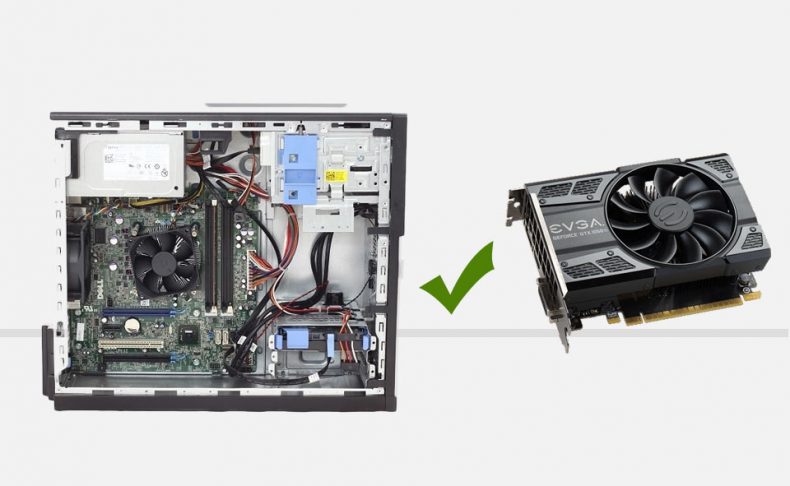
Contents
Disclaimer
We are supported by our readers. When you use links on our site to buy products, we may earn an affiliate commission. As an Amazon associate we earn from qualifying purchases.
We are supported by our readers. When you purchase through links on our site, we may earn commission.
We have put together this guide as a reference for those who are looking for ways to optimize the graphics performance of their Dell OptiPlex 3010, 7010, and 9010 for gaming or work purposes.
You will find upgrade suggestions for both the Mini Tower and the Small Form Factor versions of xx10 family.
Just aside note. We have a companion guide about OptiPlex xx20-series and ThinkCentre M73, M83, and M93p GPU upgrade you might find useful.
This guide is split up into three sections, graphics cards with power rating up to 75 Watts, graphics cards between 75 and 120 Watts, and graphics cards above 120 Watts.
Each section will provide you with information about the best upgrade options in that particular power range and some example models that will work great in your OptiPlex.
We’ll start with two GPU upgrade options that make the most sense – they offer a good price-performance ratio and don’t require any changes to the hardware whatsoever.
- GeForce GTX 1650 4GB GDDR6 – This 75 Watts GPU is compatible with all Dell OptiPlex Mini Tower (MT) models and does not require an additional PCIe power connection.
- A GeForce GTX 1650 Low Profile graphics card is the perfect solution for small form factor chassis. Although this GPU is slightly above Dell’s 50W spec for the SSF model, it still performs very well and delivers a good 1080p gaming experience.
Things to know when upgrading Dell OptiPlex 3010, 7010, 9010 GPU
There are a couple of things to keep in mind when upgrading the graphics card on your Dell OptiPlex.
First, there are two form factor versions: Mini Tower (MT) and Small Form Factor (SFF). While the MT can use full height graphics card the SFF is limited to lower profile GPUs.
The second thing to keep in mind is the power supply rating. You have to choose the GPU based on your model’s power supply rating. For example you can’t run the GTX 1080 of a stock OptiPlex 7010 MT PSU because it is only 275 W. You’ll need at least a decent 450 Watt to power this GPU.
So, in order to run a powerful GPU you have to change the power supply.
And the third thing to keep in mind is the GPU length. The SATA and USB 3 ports are often positioned on the path of the video card in some earlier models, such as the x90 series and xx10 series.
For these models, you have to either choose a shorter video card (less than 8.5 inches) or go for some low profile GPUs.
GPUs that don’t require any additional power (up to 75 W)
No modifications are needed to the underlying hardware to accommodate the GPUs in this section.
This is the simplest, most user-friendly method to upgrade the GPU of your PC 3010, 7010, and 9010. GPUs in this section will, however, provide fewer frames per second then their more powerful counterparts.
| GPU model | GPU Power | GPU Memory | OptiPlex model |
|---|---|---|---|
| MSI GeForce GTX 1650 LP | 75 W | 4 GB DDR5 | 3010 SFF, 7010 SFF, 9010 SFF |
| ASUS GTX 1650 Dual Mini OC | 75 W | 4 GB GDDR6 | 3010 MT, 7010 MT, 9010 MT |
| GTX 1650 Mini ITX OC | 75 W | 4 GB GDDR5 | 3010 MT, 7010 MT, 9010 MT |
| EVGA GeForce GTX 1050 Ti GAMING | 75 W | 4 GB GDDR5 | 3010 MT, 7010 MT, 9010 MT |
GPUs that need additional power from the GPU (between 75 and 120 W)
The cards in this section will need additional power from the PSU SATA cable. Power is supplied via a 6-pin or 8-pin SATA to PCIe adapter. With this hack alone, you can power a much better GPU than the original. In fact, the popular DellOptiplex 9010 MT can run GeForce GTX 1660 (120 W) with its original power supply.
| GPU model | GPU Power | GPU Memory | OptiPlex model |
|---|---|---|---|
| MSI GeForce GTX 1060 6GB AERO ITX | 120 W | 6 GB DDR5 | 3010 MT, 7010 MT, 9010 MT |
| EVGA GeForce GTX 1060 6GB SC | 120 W | 6 GB GDDR5 | 3010 MT, 7010 MT, 9010 MT |
| ZOTAC GeForce GTX 1060 6GB Mini | 120W | 6 GB GDDR5 | 3010 MT, 7010 MT, 9010 MT |
GPUs that need power supply change (over 120 W)
Dell OptiPlex 3010/7010/9010 MT use a standard size ATX power supply. As a result, they can be easily upgraded with better and more powerful GPUs. In order for this to work, you will need to swap the stock power supply for an aftermarket model with power rating consistent with your GPU power draw.
| GPU model | GPU Power | GPU Memory | OptiPlex model |
|---|---|---|---|
| GeForce RTX 2060 6GB DUAL MINI | 160 W | 6 GB DDR6 | 3010 MT, 7010 MT, 9010 MT |
| ZOTAC GeForce GTX 1080 8GB Mini | 180 W | 8 GB DDR5X | 3010 MT, 7010 MT, 9010 MT |
| EVGA GeForce RTX 3050 8GB XC | 130 W | 8 GB GDDR6 | 3010 MT, 7010 MT, 9010 MT |
| MSI Radeon RX 6600 XT MECH 2X V1 | 160 W | 8 GB GDDR6 | 3010 MT, 7010 MT, 9010 MT |
FAQ about Dell OptiPlex 3010, 7010, 9010 GPU upgrade
Most people who are looking to upgrade their graphics cards on Dell Optiplex PCs will have the same questions: Is there a bottleneck? Does it require additional power? We’ll try to answer these questions in this FAQ section.
Is there a bottleneck when using a stronger GPU and xx10 OptiPlex?
When you use a processor that is too weak in relation to the graphics card, it will limit the performance of the GPU because the processor cannot process fast enough. Therefore, the processor will be at 100% while the graphics card will not be used to its full extent. It’s called a bottleneck.
For example you can still use Core i5 3670 with a GTX 1080 even if there is a slight bottleneck effect. With this setup you can even play 1440p with decent frame rates.
In fact GPUs less powerful than the GTX 1080 are the perfect use case for OptiPlex 3010, 7010, and 9010. However, if you want to get the most out of this graphics card or a more powerful one, you should also consider the i7 processor or a newer OptiPlex model with next gen CPU.
Can you run RTX 3060 or 3080 with OptiPlex 3010, 7010, and 9010?
Yes you can use RTX 3060 and RTX 3080 with OptiPlex 3010, 7010, and 9010 with no problem. You just have to use a proper power supply. However, performance will be reduced with 3rd generation CPUs. Expect to see 15% to 20% fewer frames per second than with more modern processors.
Your best option is to use Core i7 3770 to alleviate the bottleneck or play at higher resolution, 1440p for example.
Can I use a low profile GPU with the MT version of 3010, 7010, or 9010?
If you wish, you can use the low profile version, but it’s not required. The LP versions may have less VRAM or fewer connectivity options depending on the card. You can get a full size GTX 1060 with 6GB of VRAM if you wish and it will work just fine with the stock power supply of the MT version
Allan Witt
Allan Witt is Co-founder and editor in chief of Hardware-corner.net. Computers and the web have fascinated me since I was a child. In 2011 started training as an IT specialist in a medium-sized company and started a blog at the same time. I really enjoy blogging about tech. After successfully completing my training, I worked as a system administrator in the same company for two years. As a part-time job I started tinkering with pre-build PCs and building custom gaming rigs at local hardware shop. The desire to build PCs full-time grew stronger, and now this is my full time job.Related
Desktops
Dell refurbished desktop computers
If you are looking to buy a certified refurbished Dell desktop computer, this article will help you.
Guides
Dell Outlet and Dell Refurbished Guide
For cheap refurbished desktops, laptops, and workstations made by Dell, you have the option…
Guides
Dell OptiPlex 3020 vs 7020 vs 9020
Differences between the Dell OptiPlex 3020, 7020 and 9020 desktops.
