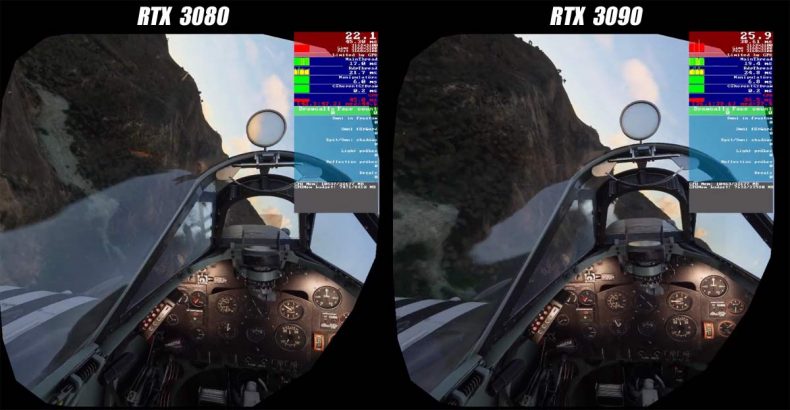Best GPUs for HP Reverb G2

Disclaimer
We are supported by our readers. When you use links on our site to buy products, we may earn an affiliate commission. As an Amazon associate we earn from qualifying purchases.
We are supported by our readers. When you purchase through links on our site, we may earn commission.
HP Reverb G2 is one of the best VR headset for flight simulators and sim racing games on the market. This second generation headset comes with high resolution, good sound quality, and competitive price, making it a desirable VR solution for many gamers.
However, high resolution and high FPS, especially with VR games, requires a powerful GPU. To address these requirements we give you our top pick GPU.
For 100% resolution, smooth 90 FPS gaming performance, and high settings, the best GPU for HP Reverb G2 is the RTX 3080. This GPU has the necessary power to run demanding titles with almost maxed out settings and smooth FPS.
By Almost we mean, you’ll probably have to tweak some settings to make the most of your system. However, the overall experience will be immersive. All the 3080 perks come at a reasonable price compared to other models in the high-end segment.
Keep in mind that this article will focus only on GPUs that have the ability to run the Reverb G2 at full resolution. There are models, like the GTX 1660, RX 580, and RTX 2060, that will offer decent performance but at half resolution.
Let’s dive in and give you some GPU suggestions.
High-end video cards for Reverb G2
Typically the GPUs in this category have the power to run the G2 at its native resolution, high settings, and high supersampling. These high end graphics cards will eliminate the stutter visible with low tier models.
RTX 3090
| Game | Resolution | SS | Settings | FPS |
|---|---|---|---|---|
| Skyrim VR | 100% | 100% | High |
|
| MS Flight Sim | 100% | 100% | Ultra |
|
| HL Alyx | 100% | 200% | Ultra |
|
| iRacing | 100% | 100% | High |
|
A powerful GPU that will run almost anything at 100% render scale and ultra settings. Almost all of the games we played with this RTX model run at a steady 90 FPS and feel super smooth. This GPU can handle lots of supersampling and in the same time not lose any performance. Don’t hesitate to experiment with this setting if you get the card.
However, at the moment, it is hard to justify an RTX 3090 purchase because of the crazy market we have. OK, maybe if you have a use case for high VRAM usage (12+ GB), then buy it. The amount of VRAM is where 3090 pulls slightly ahead. You might not need it at the moment, but as gaming requirements increase, RTX 3090 may become a viable choice.
RTX 3080 Ti
| Game | Resolution | SS | Settings | FPS |
|---|---|---|---|---|
| Skyrim VR | 100% | 100% | High |
|
| MS Flight Sim | 100% | 100% | Ultra |
|
| HL Alyx | 100% | 200% | Ultra |
|
| iRacing | 100% | 100% | High |
|
The Nvidia GeForce RTX 3080 Ti sits closer to the 3090 than to the 3080. This is not surprising, since this graphics card is based on the same chip. The notable difference between the two models is the size of the VRAM which is lowered in half from 24 GB to 12 GB.
When tested with VR, the RTX 3080 Ti is only two percent slower then the RTX 3090. In most games RTX 3080 Ti is really on par with RTX 3090 when it comes to gaming performance.
RTX 3080
| Game | Resolution | SS | Settings | FPS |
|---|---|---|---|---|
| Skyrim VR | 100% | 100% | High |
|
| MS Flight Sim | 100% | 100% | Ultra |
|
| HL Alyx | 100% | 100% | Ultra |
|
| iRacing | 100% | 100% | High |
|
In VR games, RTX 3080 will outperform its predecessors RTX 2080 and 2080 SUPER by 50% and 40%, and the RTX 2080 Ti with around 20%. So, it is absolutely worthed to upgrade any of these cards to a new RTX 3080 GPU.
If you happen to have games that have stuttering when played with an RTX 2000 series card, now with the newer model the gaming experience will be much more smoother.
This is our choice, because of the good performance to price ratio, compared to the 3080 Ti and 3090.
Mid-range video cards for Reverb G2
GPUs in this category have the power to run the G2 at its native resolution, although you have to lower the settings to gain the desired FPS.
RTX 3070
| Game | Resolution | SS | Settings | FPS |
|---|---|---|---|---|
| Skyrim VR | 100% | 100% | Medium/High |
|
| MS Flight Sim | 100% | 100% | Medium |
|
| HL Alyx | 100% | 100% | High |
|
| iRacing | 100% | 100% | Medium/High |
|
RTX 3070 is fast enough to run most games with G2 at 100% resolution in SteamVR. With medium to high settings you’ll be able to get a steady 90fps even in more demanding games.
In general RTX 3070 will deliver a better VR experience than the RTX 2080 Ti. However, if you are looking for an upgrade from RTX 2080 Ti this is not your card – the difference is not substantial enough to justify this change.
RX 6700 XT
| Game | Resolution | SS | Settings | FPS |
|---|---|---|---|---|
| Skyrim VR | 100% | 100% | Medium |
|
| MS Flight Sim | 100% | 100% | Medium |
|
| HL Alyx | 100% | 100% | High |
|
| iRacing | 100% | 100% | Medium |
|
RX 6700 XT wil run VR games well. It is a significant improvement from an entry level model like the GTX 1080, however, on max settings games may have some stuttering. So if you really want to get everything out of your G2 you may have to go one tier up.
Entry-level video cards for Reverb G2:
GPUs in this category will run the G2 at its native resolution, although you have to go even lower with the settings to gain the desired FPS.
RTX 2070
| Game | Resolution | SS | Settings | FPS |
|---|---|---|---|---|
| Skyrim VR | 100% | 100% | Medium |
|
| MS Flight Sim | 100% | 100% | Low |
|
| HL Alyx | 100% | 100% | Medium |
|
| iRacing | 100% | 100% | Medium |
|
Expect good performance in multiple games using the Reverb G2 and the RTX 2070. Frame dipps will be much more prominent than the cards in the upper tier. You’ll need some settings optimization to hit better performance and visual quality. However, the experience will be immersive with a lot of games.
RTX 1080
| Game | Resolution | SS | Settings | FPS |
|---|---|---|---|---|
| Skyrim VR | 100% | 100% | Medium |
|
| MS Flight Sim | 100% | 100% | Low |
|
| HL Alyx | 100% | 100% | Medium |
|
| iRacing | 100% | 100% | Low |
|
RTX 1080 will run at full resolution with less demanding games. Some of them will need some setting optimization to reforme with better FPS. Less optimized games will require much lower settings or drop down to half resolution to keep up the frame rate high.
What is HP Reverb G2
The Reverb G2 is a VR headset made by HP. It was launched in July 2020.
The LCD panels have a resolution of 2160x2160 pixels per eye and offers a field of view of 114 degrees. For comparison Valve Index offers a total resolution of 2880x3200 pixels but comes with a field of view of 130 degrees.
The refresh rate is 90Hz compared to the 144Hz of the Valve Index.
What is the resolution of the HP Reverb G2?
The Reverb G2 lenses, developed in collaboration with Valve, have resolution of 2160 x 2160 pixels per eye, making them much sharper than the Oculus Rift S VR headset. Popular PC VR headsets like the HTC Vive Cosmos and the Valve Index are also smaller than the G2.
What content platforms does the Reverb G2 support?
In addition to the high screen resolution, the G2 headset supports both Windows Mixed Reality and the SteamVR. This makes a large amount of content available to you with a click of a button.
What is Reverb G2 audio?
Reverb G2 supports spatial audio. This means that the sound will follow the movements of your head, so that the sound quality remains optimal. Similar to the lens, the sound system is another collaboration between Valve and HP.
How much does the HP Reverb G2 cost?
Currently in 2022 the HP Reverb G2 costs around $650. In combination with the high quality, this makes the Reverb G2 an extremely interesting product.
Allan Witt
Allan Witt is Co-founder and editor in chief of Hardware-corner.net. Computers and the web have fascinated me since I was a child. In 2011 started training as an IT specialist in a medium-sized company and started a blog at the same time. I really enjoy blogging about tech. After successfully completing my training, I worked as a system administrator in the same company for two years. As a part-time job I started tinkering with pre-build PCs and building custom gaming rigs at local hardware shop. The desire to build PCs full-time grew stronger, and now this is my full time job.Related
Desktops
Dell refurbished desktop computers
If you are looking to buy a certified refurbished Dell desktop computer, this article will help you.
Guides
Dell Outlet and Dell Refurbished Guide
For cheap refurbished desktops, laptops, and workstations made by Dell, you have the option…
Guides
Dell OptiPlex 3020 vs 7020 vs 9020
Differences between the Dell OptiPlex 3020, 7020 and 9020 desktops.