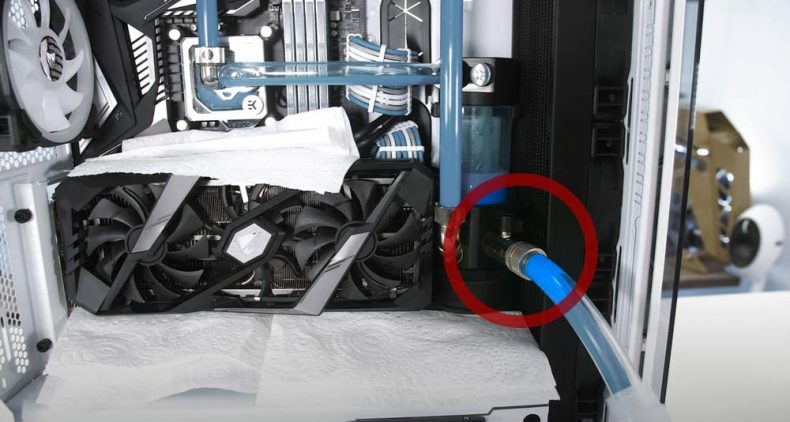In general water cooling is not dangerous as long as it is properly assembled. It is a closed system, where water cannot escape, however there is always some risk of leaks, especially if you build a custom loop.
With this type of loops most often incidents happen during the filling, when a connection or adapter is not screwed properly or something was overlooked or forgotten.
On the other hand commercial all-in-one (AIO) systems are much safer, but there are cases where manufacturing defects can cause leakage.
It is important to know that leakage can damage your PC.
This is true even for water cooling systems that use distilled water, which is almost always used in commercial coolants.
Distilled water is often referred to as non-conductive liquid, however, in time, distilled water will become electrically conductive (dirt, ionization) due to its interaction with the parts.
That is why, it is almost certain that a leakage will be conductive.
Use our safety checklist to minimize the risks when water cooling your computer:
- Set aside plenty of time to do this right. Custom tubing may take up to 6 hours.
- While installing make sure you work clean and check everything twice.
- Check fitting caps for tightness and do not overtighten them.
- Make sure to put the cap on the drain plug if your system has one.
- Make sure your fittings are compatible with the tube you are buy, and that both its outer and inner diameter are the same.
- If you do this for the first time, buy more tubs than you need.
- If you make a custom loop, bend some spare tubes to get the feel of it.
- After cutting the hardline tubes use deburring tool for each end of the tube. This reduces the risk of O-ring damage and leaks.
- Clean the radiators very well before installing. There can be a lot of junk inside from the manufacturing process.
- When doing a custom loop test for airtightness before filling with liquid. Use an air pressure leak tester for that.
- Use distilled water or distilled water based coolant.
- Don’t use food based dyes it will promote bacterial growth.
- Make sure all your parts are disconnected from power before you leak test your loop.
- Do the leak test for at least 2-3 hours with only pump running.
- Make regular inspection and maintenance.
- When testing, the power supply should be mounted onto the case (if there is a leak, you do not want it coming in contact with the PSU) and the necessary connections to the pump should be made.
- If your AIO system or custom loop has a temperature sensor it is a good idea to set an alarm.
- Do not let the water temperature rise above 50°C.
Things to look for when installing PC water cooling
If you install a water cooling system, check this couple of points before approaching the task.
Filling the system for the first time
When filling the system for the first time make sure that everything is powered off and only the pump has power.
The rest of the system should be switched off. This is useful when there is a leak, there will be no hardware damaged as long as there is no voltage.
Wet hardware can easily be dried without being damaged.
The bridging plug is the best tool for this job. The plug lets you power the pump without plugging in the motherboard.
While filling the loop, don’t let your pump run dry and make sure there’s fluid in the tank at all times.
Fittings
The fittings are the most common places of failure. Keep them screwed tightly but do not overtighten them.
When unscrewing for maintenance check the O-rings for damages. The fitting does not have to be replaced even after prolonged use. Check the O-rings if they need replacement, do so.
Fittings should only be tightened by hand and not with tools. The tool can damage the seal or the thread, and they don’t look so good when scratched..
Adapters
If you have a rotatable adapter move it slightly and check for leaks. Rotatable adapters sometimes leak over time when the internal seals become older. If you have a complex water cooling system with many adapters, it will be more difficult to monitor.
Waterblocks and panels
Waterblocks, which are often installed on graphics cards have high quality, but there’s always a chance of some manufacturing defect. Certain tools such as leak tester are very suitable for testing if the system holds pressure.
It is convenient to use air pressure leak testers because they have no fluid to deal with and simulate the actual pressure that a system would have with actual load.
It also tests water blocks and distribution panels for cracks.
Tubes
The most important rule with tubes (both hard and soft) is – do not use tubes that come a bit short. Yes they may fit and look well now but in time, they can become loose and leak coolant.
The tube must fit perfectly into the fitting.
When you cut hard tubes, the edges become sharp and they can cut the O-ring. Use a deburring tool to soften the edges, and clean leftover pieces from inside the tube.
Drain valve
Installing a drain valve on your system is important. Most water coolant have a shelf life of around 3 years and after that you have to drain the system and change the liquid. Changing the coolant with a drain valve is super easy and keeps the system spill free.
Using a drain system is super convenient when you have to do this type of maintenance or you have to drain the system fast whenever there is a problem.
Keep in mind that drain valves can leak and they leak quite slowly. The leak can aper days after the system was started. Be sure to check the valve frequently in the first few days.
Temperatures & Flow
Problems with temperatures and flow can be an indication if something is wrong in the water cycle.
Blocks can clog over time and as a result the flow can decrease and temperatures will rise.
If you see water temperature that approaches 50°C or even higher, there is something wrong. Higher temperature changes the density of the water, increase the pressure of the system.
Don’t fill the expansion tank to the top, leave some space for the water to expand.
Keeping the temperature between 30°C and 45°C is a good starting point.
Conclusion
Cooling your PC is not 100% safe but the risks are manageable. If you follow a well thought approach the final result will be very satisfying, both in terms of looks and system health.
Keep in mind that most incidents happen through carelessness either during filling the system or when assembling the tubing.
Take your time while building, have kitchen roll paper at hand, and don’t fill the system while the computer is running.
Related
Desktops
Dell refurbished desktop computers
If you are looking to buy a certified refurbished Dell desktop computer, this article will help you.
Guides
Dell Outlet and Dell Refurbished Guide
For cheap refurbished desktops, laptops, and workstations made by Dell, you have the option…
Guides
Dell OptiPlex 3020 vs 7020 vs 9020
Differences between the Dell OptiPlex 3020, 7020 and 9020 desktops.