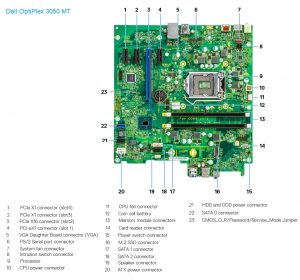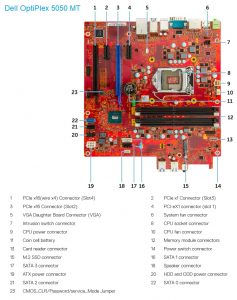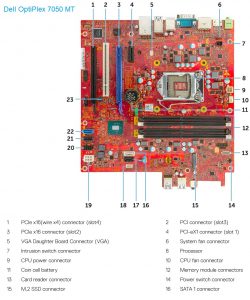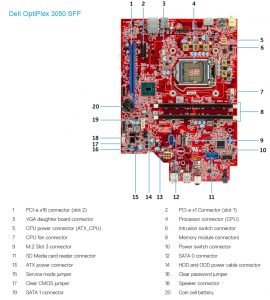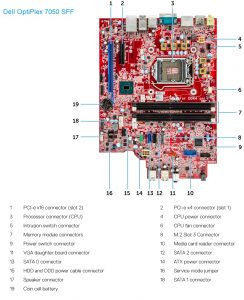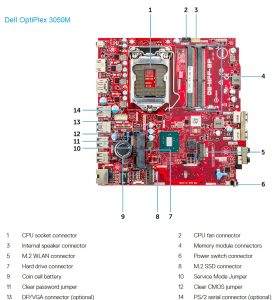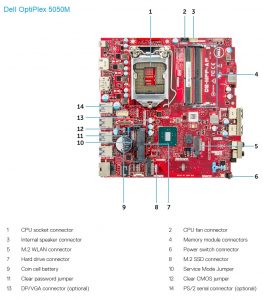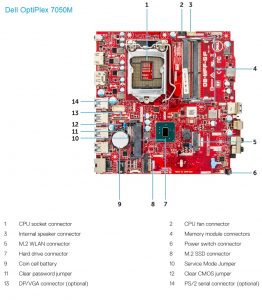Differences between Dell OptiPlex 3050 vs. 5050 vs. 7050

Disclaimer
We are supported by our readers. When you use links on our site to buy products, we may earn an affiliate commission. As an Amazon associate we earn from qualifying purchases.
We are supported by our readers. When you purchase through links on our site, we may earn commission.
If you were wondering what is different about Dell OptiPlex 3050, 5050, and 7050 desktop computers, we will try to give you the answer here. In case you need more detailed info on some of the models, you can always check the detailed technical specification from the Dell website (find the links in the tables).
If you are looking to buy any of these desktop models, for your kids, or to cover your home and office needs, read our article about Dell’s best refurbished desktop computers.
In Short – Differences between the Dell OptiPlex 3050, 5050, and 7050:
- The OptiPlex 3050 is the budget option and comes with fewer features some of which are – fewer RAM slots, less advanced chipset, fewer ports, low power CPU options, lack of Serial port, and others .
- The OptiPlex 5050 has almost all of the features of the OptiPlex 7050. The only significant difference we see is that the Dell OptiPlex 5050 MT does not have a legacy PCI slot on the motherboard.
- The OptiPlex 7050 is the top model and has a full set of features.
Below we will review in detail the different form factors of Dell OptiPlex 3050, 5050 and 7050.
Affordable refurbished options
Differences between Dell OptiPlex 3050 vs. 5050 vs. 7050 Mini Tower
The three Tower models have identical dimensions and weight. They all come with a non-standard power supply unit (PSU) rated at 240 Watts. If you plan to change it, for a more powerful one, think again because it might be close to impossible to find an aftermarket upgrade.
Dell OptiPlex 3050 MT has some cheaper CPU options (e.g. Celeron) which are not available to the 5050 and 7050 models. Additionally, the 3050 has a less capable Intel chipset – B250, while the other two models come with the Intel Q270.
RAM-wise the budget OptiPlex 3050 has only two slots and thus supports 32 GB of DDR4 RAM. The OptiPlex 5050 and 7050 have 4x slots for maximum of 64 GB or DDR4 RAM. Of course we don’t expect anyone will ever need to use more than 16GB on such a machine.
All three of the Mini Tower desktops have enough USB ports, but the 3050 MT has 2x USB 3.0 ports less for total of 8.
You will find Serial and PS2 ports only on the OptiPlex 5050 and 7050 MT, while for the 3050 these ports are optional.
Using 3 displays is possible with the 5050 and 7050 as they come with 2x DP and 1xHDMI. The cheaper 3050 has only one DisplayPort (DP) and one HDMI. For all models you can install an optional VGA port.
- OptiPlex 3050MT motherboard
- OptiPlex 5050MT motherboard
- OptiPlex 7050MT motherboard
What is interesting is that all three models have a M.2 slot which supports PCIe 3.0 x4. This will allow you to install some very fast SSDs. However, this is not the case with the newer generation of Dell OptiPlex 3060 and 3070, where the M.2 slot is of the type PCIe 2.0 x4, thus reducing significantly the transfer speeds.
Drive bay options are the same for the three OptiPlex models and will fit a single 3.5-inch, two 2.5-inch drives and a single 5.25-inch slim ODD. The only minor difference is that in the 5050 and 7050 MT you are able to substitute the 3.5-inch drive for a second larger 5.25-inch ODD.
*Note: One of the slots used for the ODD might be SATA 2.0.
| Model: | Dell OptiPlex 3050 MT |
Dell OptiPlex 5050 MT | Dell OptiPlex 7050 MT |
|---|---|---|---|
| Form factor: | Mini Tower | Mini Tower | Mini Tower |
| CPU options: | Intel Gen6&7 i3/i5; Pentium; Celeron; | Intel Gen6&7 i3/i5/i7; Pentium; | Intel Gen6&7 i3/i5/i7; |
| Chipset: | Intel B250 | Intel Q270 | Intel Q270 |
| RAM slots: | (2x) DIMM DDR4-2133/2400 | (4x) DIMM DDR4-2133/2400 | (4x) DIMM DDR4-2133/2400 |
| Max RAM: | 32 GB | 64 GB | 64GB |
| USB Ports: | (4x) USB3.0; (4x) USB2.0; | (6x) USB3.0; (4x) USB2.0; | (6x) USB3.0; (4x) USB2.0; |
| Video Ports: | Display Port 1.2; HDMI 1.4; | (2x) Display Port 1.2; HDMI 1.4; | (2x) Display Port 1.2; HDMI 1.4; |
| Other Ports: | RJ45; Headset; Line-Out; | Serial; (2x) PS2; RJ45; Headset; Line-Out; | Serial; (2x) PS2; RJ45; Headset; Line-Out; |
| Optional Ports: | Serial+PS2; VGA; Media Card Reader; | VGA; Media Card Reader; | VGA; Media Card Reader; |
| SATA: | (3x) SATA 3.0* | (4x) SATA 3.0* | (4x) SATA 3.0* |
| PCIe: | PCIe 3.0 x16; (3x) PCIe x1; | PCIe 3.0 x16; PCIe 3.0 x16 (wired x4); (2x) PCIe 3.0 x1; | PCIe 3.0 x16; PCIe 3.0 x16 (wired x4); PCIe 3.0 x1; PCI |
| M.2 slots: | M.2 2280/2242 M-key (PCIe 3.0 x4, no SATA) | M.2 2280/2242 M-key (PCIe 3.0 x4, SATA) | M.2 2280/2242 M-key (PCIe 3 .0 x4, SATA) |
| Drive bays: | 3.5-inch; (2x) 2.5-inch; 5.25-inch slim | 3.5-inch/5.25-inch; (2x) 2.5-inch; 5.25-inch slim | 3.5-inch/5.25-inch; (2x) 2.5-inch; 5.25-inch slim |
| Hard Drive: | SATA max 2TB; M.2 max 512GB | SATA max 2TB; M.2 max 1TB | SATA max 2TB; M.2 max 1TB; RAID 0 & 1; |
| PSU: | 240 W | 240 W | 240 W |
| Weight: | 7.93 kg (17.49 lb) | 7.93 kg (17.49 lb) | 7.93 kg (17.49 lb) |
| Price | Check Price | Check Price | Check Price |
Differences between Dell OptiPlex 3050 vs. 5050 vs. 7050 SFF
There are really no physical differences between the OptiPlex 5050 and the 7050 SFF, or at least we couldn’t find any. There is however differences in the CPU options – 5050 is available with an Intel Pentium and Intel Core i3/i5/i7, while the 7050 has only i3/i5/i7 options.
The cheaper OptiPlex 3050 however, has more significant differentiation. Along with the Intel i3/i5 and Pentium, it was also offered with a Celeron processors. It is also using the less advanced Intel B250 chipset and has only 2x DIMM DDR4 slots for maximum of 32 GB of RAM.
Just like with the MT models, the 3050 SFF has no Serial and PS2 ports which are optional. It also lacks a second DisplayPort and has only 2x SATA slots on the motherboard. VGA option is available for all three models.
If you intend to install a thicker dedicated GPU on OptiPlex 3050 SFF, you should reconsider it. The problem is that the PCIe x16 slot is too close to the PSU, and the second PCIe has only x1 lane. On the other hand, the 5050 and 7050 SFF models have an open ended PCIe x4 which will be good for your dedicated graphics card. Of course, if you are going to use something slim like GeForce GT 1030 Low Profile it should fit in the PCIe x16 slot which is right next to the PSU.
- OptiPlex 3050SFF motherboard
- OptiPlex 5050SFF motherboard
- OptiPlex 7050SFF motherboard
M.2 which supports PCIe 3.0 x4 is available to all three of the models. Please notice however, that if you want to install and M.2 SSD which is using the SATA interface, you will be able to do this only on the OptiPlex 5050 and 7050. The OptiPlex 3050 has an M.2 slot which does not support the SSD SATA interface. The same holds true for the MT and Micro models of the series.
Regardless of the model you choose, you will be able to fit either a single 3.5-inch drive or two 2.5-inch drives. Additionally, there is space for a single 5.25 slim ODD.
| Model: | Dell OptiPlex 3050 SFF |
Dell OptiPlex 5050 SFF | Dell OptiPlex 7050 SFF |
|---|---|---|---|
| Form factor: | Small Form Factor | Small Form Factor | Small Form Factor |
| CPU options: | Intel Gen6&7 i3/i5; Pentium; Celeron; | Intel Gen6&7 i3/i5/i7; Pentium; | Intel Gen6&7 i3/i5/i7; |
| Chipset: | Intel B250 | Intel Q270 | Intel Q270 |
| RAM slots: | (2x) DIMM DDR4-2133/2400 | (4x) DIMM DDR4-2133/2400 | (4x) DIMM DDR4-2133/2400 |
| Max RAM: | 32 GB | 64 GB | 64GB |
| USB Ports: | (4x) USB3.0; (4x) USB2.0; | (6x) USB3.0; (4x) USB2.0; | (6x) USB3.0; (4x) USB2.0; |
| Video Ports: | Display Port 1.2; HDMI 1.4; | (2x) Display Port 1.2; HDMI 1.4; | (2x) Display Port 1.2; HDMI 1.4; |
| Other Ports: | RJ45; Headset; Line-Out; | Serial; (2x) PS2; RJ45; Headset; Line-Out; | Serial; (2x) PS2; RJ45; Headset; Line-Out; |
| Optional Ports: | Serial+PS2; VGA; Media Card Reader; | VGA; Media Card Reader; | VGA; Media Card Reader; |
| SATA: | (2x) SATA 3.0* | (3x) SATA 3.0* | (3x) SATA 3.0* |
| PCIe: | PCIe 3.0 x16 (low profile); PCIe 3.0 x1 (low profile); | PCIe 3.0 x16 (low profile); PCIe 3.0 x4 (low profile); | PCIe 3.0 x16 (low profile); PCIe 3.0 x4 (low profile); |
| M.2 slots: | M.2 2280/2242 M-key (PCIe 3.0 x4, no SATA) | M.2 2280/2242 M-key (PCIe 3.0 x4, SATA) | M.2 2280/2242 M-key (PCIe 3.0 x4, SATA) |
| Drive bays: | 3.5-inch/(2x)2.5-inch; 5.25-inch (slim); | 3.5-inch/(2x)2.5-inch; 5.25-inch (slim); | 3.5-inch/(2x)2.5-inch; 5.25-inch (slim); |
| Hard Drive: | SATA max 2TB; M.2 max 512GB | SATA max 2TB; M.2 max 1TB | SATA max 2TB; M.2 max 1TB; RAID 0 & 1; |
| PSU: | 180 W | 180 W | 180 W |
| Weight: | 5.14 kg (11.42 lb) | 5.26 kg (11.57 lb) | 5.26 kg (11.57 lb) |
| Price | Check Price | Check Price | Check Price |
Differences between Dell OptiPlex 3050 vs. 5050 vs. 7050 Micro
If it was not for the model name on the chassis, it would be very hard to distinguish between the Dell OptiPlex 5050 and 7050. They are virtually the same.
If you are wondering which of those Mini PCs to choose, you should probably stop now. They are all very similar and it really doesn’t make sense to pay extra for the higher class 5050 or 7050. The OptiPlex 3050 Micro has almost exactly the same specifications as the other two models. There are of course some slight variations but not that significant.
- OptiPlex 3050M motherboard
- OptiPlex 5050M motherboard
- OptiPlex 7050M motherboard
The only compromise you will have to make if you choose the Dell OptiPlex 3050M is the lack of M.2 SATA support. Other than that we really don’t see any reason going for OptiPlex 5050 or 7050 Micro.
| Model: | Dell OptiPlex 3050M | Dell OptiPlex 5050M | Dell OptiPlex 7050M |
|---|---|---|---|
| Form factor: | Micro | Micro | Micro |
| CPU options: | Intel Gen6&7 i3/i5; Pentium; Celeron; | Intel Gen6&7 i3/i5/i7; Pentium; | Intel Gen6&7 i3/i5/i7; |
| Chipset: | Intel B250 | Intel Q270 | Intel Q270 |
| RAM slots: | (2x) SODIMM DDR4-2133/2400 | (2x) SODIMM DDR4-2133/2400 | (2x) SODIMM-2133/2400 |
| Max RAM: | 32 GB | 32 GB | 32 GB |
| USB Ports: | (4x) USB3.0; (2x) USB2.0; | (6x) USB3.0; | (6x) USB3.0 |
| Video Ports: | Display Port 1.2; HDMI 1.4; | Display Port 1.2; HDMI 1.4; | Display Port 1.2; HDMI 1.4; |
| Other Ports: | RJ45; Headset; Line-Out; | RJ45; Headset; Line-Out; | RJ45; Headset; Line-Out; |
| Optional Ports: | Serial+PS2; Serial; VGA; DisplayPort 1.2; WiFi antenna; | Serial+PS2; Serial; VGA; DisplayPort 1.2; WiFi antenna; | Serial+PS2; Serial; VGA; DisplayPort 1.2; WiFi antenna; |
| SATA: | SATA 3.0 | SATA 3.0 | SATA 3.0 |
| PCIe: | N.A. | N.A. | N.A. |
| M.2 slots: | M.2 2280/2242 M-key (PCIe 3.0 x4, no SATA); M.2 2230 (WiFi/BT) | M.2 2280/2242 M-key (PCIe 3.0 x4, SATA); M.2 2230 (WiFi/BT) | M.2 2280/2242 M-key (PCIe 3.0 x4, SATA); M.2 2230(WiFi/BT) |
| Drive bays: | 2.5-inch | 2.5-inch | 2.5-inch |
| Hard Drive: | SATA max 2TB; M.2 max 512GB | SATA max 2TB; M.2 max 1TB | SATA max 2TB; M.2 max 1TB; |
| PSU: | 65 W | 65 W | 65 W |
| Weight: | 1.18 kg (2.6 lb) | 1.18 kg (2.60 lb) | 1.18 kg (2.60 lb) |
| Price | Check Price | Check Price | Check Price |
Related
Desktops
Dell refurbished desktop computers
If you are looking to buy a certified refurbished Dell desktop computer, this article will help you.
Guides
Differences between Dell OptiPlex 3060 vs. 5060 vs. 7060
What’s different about Dell OptiPlex 3060, 5060 and 7060? Find out in this article.
Guides
Differences between Dell OptiPlex 3020, 7020, 9020
Review of the differences between OptiPlex 3020, 7020, and 9020 models.
Guides
Differences between Dell OptiPlex 3040, 5040, 7040
Review of the differences between the OptiPlex 3040, 5040, and 7040 desktops.