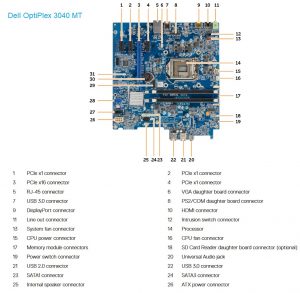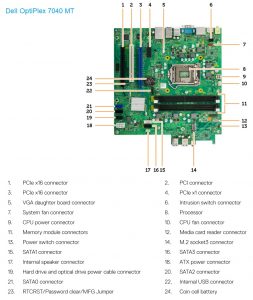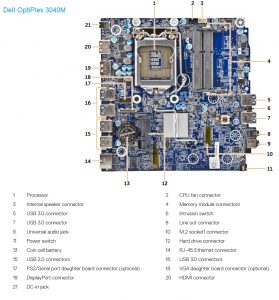Differences between Dell OptiPlex 3040 vs. 5040 vs. 7040

Disclaimer
We are supported by our readers. When you use links on our site to buy products, we may earn an affiliate commission. As an Amazon associate we earn from qualifying purchases.
We are supported by our readers. When you purchase through links on our site, we may earn commission.
What follows is a review the differences between Dell OptiPlex 3040, 5040, and 7040 computers. In case you need more info concerning a certain model, we recommend reading the detailed technical specification on the Dell website (find the links in the tables).
If you are interested in buying any of these desktop models, for your kids, or to cover your home and office needs, read our article about Dell’s best refurbished desktop computers.
Differences between the Dell OptiPlex 3040, 5040, and 7040:
- The OptiPlex 3040 is the budget option and comes with fewer features like – ports, low power CPU options, fewer RAM slots, reduced chipset, lack of Serial port, and others.
- The OptiPlex 5040 has almost all of the features of the OptiPlex 7040. The only differences are supporting fewer RAM and smaller disk drives.
- The OptiPlex 7040 is the top of the line.
Below you will find more detailed info concerning the differences between the different form factors of OptiPlex 3040, 5040 and 7040.
Affordable refurbished options
Differences between Dell OptiPlex 3040 vs. 5040 vs. 7040 Mini Tower
The three mini tower models have the same physical size and dimensions. Weight-wise the OptiPlex 3040 is a bit lighter than the other two models.
Remark: The chassis has been completely redesigned compared to the previous generation of OptiPlex Mini Towers. One side effect of this change is the PSU not being a standard ATX.
CPU options for the OptiPlex 3040 did not include an Intel Core i7 processor. However, installing one yourself shouldn’t be a problem. Additionally, the 3040 might come with an Intel Pentium or Celeron processors. They are a bit cheaper and with less processing power than the Intel Core series.
The most important difference between the OptiPlex 3040/5040 and 7040 is the ability to install 64 GB of RAM in the latter. Furthermore, the OptiPlex 3040 has 2xDIMM slots while the 5040 and 7040 have 4 slots. DDR4 is supported only by the 7040 model.
The Dell OptiPlex 5040 MT and 7040 MT are using the Intel Q170 chipset, while the 3040 MT is using the less capable Intel H110.
Concerning USB connectivity, the three models are very similar with the only difference being OptiPlex 3040 having eight USB ports versus ten for the other two models.
OptiPlex 5040 and 9040 have 2x DisplayPorts and an HDMI port, while the 3040 has an HDMI with a single DisplayPort. All three of the models have an optional VGA port.
- OptiPlex 3040MT motherboard
- OptiPlex 7040MT motherboard
If you plan to use Serial or PS2 ports, best is to go for the 5040 or 7040. The 3040 can have those ports but they are optional.
If you have old equipment which is using the legacy PCI slot you will need to use either the OptiPlex 5040 or the 7040. Also, only those models have a second PCIe x16 slot. Note however, that this second slot has x16 dimensions but it is wired with x4 lanes.
For all three models, the power supply is non standard and is rated at 240 Watts. If you plan to change the PSU with an aftermarket more powerful one, you might face difficulties finding one (9020 however, uses a standard ATX PSU).
In the Dell OptiPlex 3040 MT, you will be able to plug up to 3x SATA drives, while the 5040 and 7040 support 4x SATA drives.
*Note: One of the slots used for the ODD might be SATA 2.0.
| Model: | Dell OptiPlex 3040 MT | Dell OptiPlex 5040 MT | Dell OptiPlex 7040 MT |
|---|---|---|---|
| Form factor: | Mini Tower | Mini Tower | Mini Tower |
| CPU options: | Intel Gen6 i3/i5; Pentium; Celeron; | Intel Gen6 i3/i5/i7 | Intel Gen6 i3/i5/i7 |
| Chipset: | Intel H110 | Intel Q170 | Intel Q170 |
| RAM slots: | (2x) DIMM DDR3L-1600 | (4x) DIMM DDR3L-1600 | (4x) DIMM DDR4-2133 |
| Max RAM: | 16 GB | 16 GB | 64 GB |
| USB Ports: | (4x) USB3.0; (4x) USB2.0; | (6x) USB3.0; (4x) USB2.0; | (6x) USB3.0; (4x) USB2.0; |
| Video Ports: | Display Port 1.2; HDMI 1.4; | (2x) Display Port 1.2; HDMI 1.4; | (2x) Display Port 1.2; HDMI 1.4; |
| Other Ports: | RJ45; Headset; Line-Out; | Serial; (2x) PS2; RJ45; Headset; Line-Out; | Serial; (2x) PS2; RJ45; Headset; Line-Out; |
| Optional Ports: | Serial+PS2; VGA; Media Card Reader; | VGA; Media Card Reader; | VGA; Media Card Reader; |
| SATA: | (3x) SATA 3.0* | (4x) SATA 3.0* | (4x) SATA 3.0* |
| PCIe: | PCIe 3.0 x16; (3x) PCIe 3.0 x1 | PCIe 3.0 x16; PCIe 3.0 x16 (wired x4); PCIe 3.0 x1; PCI; | PCIe 3.0 x16; PCIe 3.0 x16 (wired x4); PCIe 3.0 x1; PCI; |
| M.2 slots: | N.A. | M.2 2280 M-key (PCIe 3.0 x4, SATA 3.0) | M.2 2280 M-key (PCIe 3.0 x4, SATA 3.0) |
| Drive bays: | 3.5-inch/5.25-inch; (2x) 2.5-inch; 5.25-inch slim; | 3.5-inch/5.25-inch; (2x) 2.5-inch; 5.25-inch slim; | 3.5-inch/5.25-inch; (2x) 2.5-inch; 5.25-inch slim; |
| Hard Drive: | SATA max 1TB; | SATA max 1TB; | max 2TB; RAID 0 & 1; |
| PSU: | 240 W | 240 W | 240 W |
| Weight: | 7.93 kg (17.49 lb) | 8.00 kg (17.64 lb) | 8.00 kg (17.64 lb) |
| Price | Check Price | Check Price | Check Price |
Differences between Dell OptiPlex 3040 vs. 5040 vs. 7040 SFF
The most significant differences are between the OptiPlex 3040 and the 5040/7040. If you compare 5040 and 7040, there are almost no differences (except for RAM).
Let’s look at the CPU options and chipset first. The 3040 is using Intel H110, while 5040 and 7040 are using the more advanced chipset option – Intel Q170. You can have the OptiPlex 3040 with Intel Core, Pentium or Celeron processor. The other two usually come with Intel Core series processor.
If lot’s of RAM is your thing, only 7040 will satisfy your needs with up to 64 GB of DDR4 RAM. OptiPlex 3040 and 5040 SFF can go only up to 16 GB of DDR3.
Port-wise the 5040 and 7040 are absolutely identical. Compared to the 3040 they have one more DisplayPort, a Serial port, PS2 ports, and two additional USB ports. All three of the models do not have a VGA port, which is only optional.
- OptiPlex 3040SFF motherboard
- OptiPlex 5040SFF motherboard
- OptiPlex 7040SFF motherboard
On the motherboard, the OptiPlex 5040 and 7040 have 3x SATA connectors versus 2x for the 3040. The three models have a PCIe 3.0 x16 slot which is too close to the PSU, so there really is not much space left for a thicker graphics card. You can use the second PCIe slot which is away from the power supply, but make sure you have either the 5040 or the 7040 which have an open ended PCIe 3.0 x4 slot. The second PCIe slot of the 3040 is only x1.
Installing an M.2 SSD drive is only possible for the OptiPlex 5040 and 7040, while the 3040 has no M.2 SSD slot available.
Drive bay options are identical for the three models, but only the 7040 supports up to 2 TB for the SATA drives. There is no clear specification what is the maximum supported size for the M.2 slots.
Power supplies are the same and are rated at 180 Watts. Weights are also identical for the three OptiPlex SFF models.
| Model: | Dell OptiPlex 3040 SFF | Dell OptiPlex 5040 SFF | Dell OptiPlex 7040 SFF |
|---|---|---|---|
| Form factor: | Small Form Factor | Small Form Factor | Small Form Factor |
| CPU options: | Intel Gen6 i3/i5; Pentium; Celeron; | Intel Gen6 i3/i5/i7; Pentium; | Intel Gen6 i3/i5/i7 |
| Chipset: | Intel H110 | Intel Q170 | Intel Q170 |
| RAM slots: | (2x) DIMM DDR3L-1600 | (4x) DIMM DDR3L-1600 | (4x) DIMM DDR4-2133 |
| Max RAM: | 16 GB | 16 GB | 64 GB |
| USB Ports: | (4x) USB3.0; (4x) USB2.0; | (6x) USB3.0; (4x) USB2.0; | (6x) USB3.0; (4x) USB2.0; |
| Video Ports: | Display Port 1.2; HDMI 1.4; | (2x) Display Port 1.2; HDMI 1.4; | (2x) Display Port 1.2; HDMI 1.4; |
| Other Ports: | RJ45; Headset; Line-Out; | Serial; (2x) PS2; RJ45; Headset; Line-Out; | Serial; (2x) PS2; RJ45; Headset; Line-Out; |
| Optional Ports: | Serial+PS2; VGA; Media Card Reader; | VGA; Media Card Reader; | VGA; Media Card Reader; |
| SATA: | (2x) SATA 3.0* | (3x) SATA 3.0* | (3x) SATA 3.0* |
| PCIe: | PCIe 3.0 x16 (low profile); PCIe 3.0 x1 (low profile); | PCIe 3.0 x16 (low profile); PCIe 3.0 x4 (low profile); | PCIe 3.0 x16 (low profile); PCIe 3.0 x4 (low profile); |
| M.2 slots: | N.A. | M.2 2280 M-key (PCIe 3.0 x4, SATA 3.0) | M.2 2280 M-key (PCIe 3.0 x4, SATA 3.0) |
| Drive bays: | 3.5-inch/2.5-inch; 5.25-inch (slim); | 3.5-inch/(2x)2.5-inch; 5.25-inch (slim); | 3.5-inch/(2x)2.5-inch; 5.25-inch (slim); |
| Hard Drive: | SATA max 1TB; | SATA max 1TB; | max 2TB; RAID 0 & 1; |
| PSU: | 180 W | 180 W | 180 W |
| Weight: | 6.1 kg (13.45 lb) | 6.00 kg (13.22 lb) | 6.00 kg (13.22 lb) |
| Price | Check Price | Check Price | Check Price |
Differences between Dell OptiPlex 3040 vs. 7040 Micro
Only two models of OptiPlex Micro form factor will be reviewed due to the fact that there is no OptiPlex 5040 Micro.
Dell OptiPlex 3040M has wider array of CPU options but will not come with the most powerful i7 processor. It is also using the inferior chipset Intel H110, while 7040 Micro is using the Intel Q170.
If you want the fastest RAM go with OptiPlex 7040M which is using DDR4 and will allow up to 32 GB.
- OptiPlex 3040M motherboard
- OptiPlex 7040M motherboard
Both mini desktops have 6x USB ports and 2x video ports (DP and HDMI). VGA is only available as an option. Second DisplayPort port is also available as an option but only for the 7040M.
Only the 7040M has an M.2 SSD slot, whereas 2.5-inch drive bays are available in both models.
The two Micro models use an external power supply (laptop-like) which is rated at 65 Watts. Weight wise the 7040M is a touch heavier.
| Model: | Dell OptiPlex 3040M | Dell OptiPlex 7040M |
|---|---|---|
| Form factor: | Micro | Micro |
| CPU options: | Intel Gen6 i3/i5; Pentium; Celeron; | Intel Gen6 i3/i5/i7 |
| Chipset: | Intel H110 | Intel Q170 |
| RAM slots: | (2x) SODIMM DDR3L-1600 | (2x) SODIMM DDR4-2133 |
| Max RAM: | 16 GB | 32 GB |
| USB Ports: | (4x) USB3.0; (2x) USB2.0; | (6x) USB3.0 |
| Video Ports: | Display Port 1.2; HDMI 1.4; | Display Port 1.2; HDMI 1.4; |
| Other Ports: | RJ45; Headset; Line-Out; | RJ45; Headset; Line-Out; |
| Optional Ports: | WiFi antenna; Serial+PS2; Serial; VGA; | WiFi antenna; Display Port 1.2; VGA; Serial; Serial+PS2; |
| SATA: | SATA 3.0 | SATA 3.0 |
| PCIe: | N.A. | N.A. |
| M.2 slots: | M.2 2230 (WiFi/BT) | M.2 2280 M-key (PCIe 3.0 x4, SATA 3.0); M.2 2230(WiFi/BT) |
| Drive bays: | 2.5-inch | 2.5-inch |
| Hard Drive: | SATA max 1TB; | max 2TB; |
| PSU: | 65 W | 65 W |
| Weight: | 1.28 kg (2.82 lb) | 1.41 kg (3.12 lb) |
| Price | Check Price | Check Price |
Related
Desktops
Dell refurbished desktop computers
If you are looking to buy a certified refurbished Dell desktop computer, this article will help you.
Refurbished Desktops
Best Refurbished Mini PC for under $200 (2020)
Great Mini PCs at great prices – reviewed and compared.
Guides
Differences between Dell OptiPlex 3020, 7020, 9020
All the differences between the OptiPlex 3020, 7020, and 9020 desktops.
Laptops
Excelent Refurbished ZenBook Laptops
Looking for a compact ultrabook at a reasonable price, consider a refurbished Zenbook.