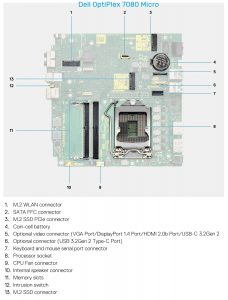Dell OptiPlex 7080 Review and Compared to 7070

Disclaimer
We are supported by our readers. When you use links on our site to buy products, we may earn an affiliate commission. As an Amazon associate we earn from qualifying purchases.
Welcome to our page containing reviews of the new Dell OptiPlex 7080 Tower, Small Form Factor and Micro models. The 7080 is the top of the OptiPlex line offering an extensive set of features, including: two M.2 PCIe slots, extra powerful PSU and a selection of the most advanced Intel Core processors.
If you want to buy a Dell OptiPlex for your kids or cover your office and home needs, you don’t have to spend a fortune. Our article Dell’s best refurbished desktop computers will help you with the selection.
What’s new about Dell OptiPlex 7080?
- The Dell OptiPlex 7080 Tower is offered with an Intel Core i9 processor, can have up to 128 GB of RAM, has more USB 3.1 ports, will fit two M.2 SSDs, supports Display Port version 1.4, and comes with an optional 500 Watt PSU which can handle powerful dedicated graphics cards like the NVIDIA GeForce RTX 2070 SUPER. Additionally, it also features a completely new redesigned chassis.
- The Dell OptiPlex 7080 SFF has the additional option for an i9 CPU, allows for up to 128 GB of RAM, gives you two more USB 3.1 ports, supports DisplayPort version 1.4 and has two M.2 SSD slots.
- The Dell OptiPlex 7080 Micro is a seriously powerful machine. It comes with an optional 180 Watt power supply which is able to a run 65W Intel Core i9 processor, will accommodate up to 64 GB of RAM and has even an optional PCI x8 Gen3 slot for a dedicated GPU. Just like its big brothers, it also supports DisplayPort 1.4 and additionally has four USB 3.1 ports (10 Gb/s)!
Read on for a more detailed head to head comparison between the Dell OptiPlex 7080 vs. OptiPlex 7070.
Review: Dell OptiPlex 7080 MT vs. 7070 MT
The new Dell OptiPlex 7080 Tower is now a potent machine which is able to run powerful dedicated graphics cards. Compared with the old 7070 MT, the new model has an optional 500 Watt PSU which is much more capable than the puny old 360 Watt.
The chassis of the OptiPlex 7080 has been completely redesigned and it is now missing the hinging element where the disk drives used to be located.
Comparing dimensions for the two models we have (H x W x D):
- 36.7 x 19.9 x 30.0 cm (14.45” x 6.65” x 11.84”) – OptiPlex 7080 MT
- 35.0 x 15.4 x 27.4 cm (13.80” x 6.10” x 10.80”) – OptiPlex 7070 MT
On the new OptiPlex 7080 MT the drive cage has been relocated in order to free up space for larger dedicated graphics cards. Now the 3.5-inch drive resides above the ODD, while the two 2.5-inch drives are located above the CPU.
Side Note: Maybe some of you remember that the old Dell OptiPlex 7070 and 5070 MT used to have the same chassis, but this is not the case anymore. The OptiPlex 7080 MT has a bigger chassis than the OptiPlex 5080 MT. Because of this, the 7080 is capable of accommodating large dedicated GPUs. You can actually fit an NVIDIA GeForce RTX 2070 SUPER in there.
- OptiPlex 7080MT ports
- OptiPlex 7080MT motherboard
On the CPU front, you have the option to run an Intel Core i9 processor. And because of the new more powerful PSU, you can even go for the powerful Intel Core i9-10900K (rated at 125 W).
Compared to the old OptiPlex 7070 MT which used to have max RAM of 64 GB, the new OptiPlex 7080 MT supports up to 128 GB of RAM. It is also a faster RAM at 2933 MT/s.
Another very nice improvement is the second M.2 2280 SSD slot. The old OptiPlex 7070 used to have only one. It is also interesting to note, that the optional SD card reader is also using an M.2 slot. In total on the motherboard there are four M.2 slots. Two are used for SSDs, one for SD card reader and the last one is for the WiFi/BT module.
The chipset, Intel Q470, is also brand new and supports RAID Configuration of the type 0, 1, 5, 10 (SATA).
The two DisplayPorts are improved and now support version 1.4 which is good enough for 5120x2880@60Hz uncompressed video.
We are pleased with the new Dell OptiPlex 7080 Tower. We just don’t like the fact that Dell keeps using proprietary form factor power supplies. It would be great (especially for the aftermarket and refurbished devices) if they would just switch to a standard ATX PSU.
The following table lists Dell OptiPlex 7080 MT specs:
| Model: | Dell OptiPlex 7070 MT | Dell OptiPlex 7080 MT |
|---|---|---|
| Form factor: | Mini Tower | Mini Tower |
| CPU options: | Intel Gen8/9 i3/i5/i7; | Intel Gen10 i3/i5/i7/i9; |
| Chipset: | Intel Q370 | Intel Q470 |
| Dedicated GPU*: | GeForce GTX 1660 Super | GeForce RTX 2070 Super |
| RAM slots: | (4x) DIMM DDR4-2666/2400 | (4x) DIMM DDR4-2666/2933 |
| Max RAM: | 64 GB | 128 GB |
| USB Ports: | USB 3.1 Type C; (5x) USB3.0; (4x) USB2.0; | USB 3.1 Type C; (2x) USB 3.1 ; (3x) USB3.0; (4x) USB2.0; |
| Video Ports: | (2x) Display Port 1.2; | (2x) Display Port 1.4; |
| Other Ports: | RJ45; Headset; Line-Out; Serial; (2x) PS2; | RJ45; Headset; Line-Out/In; Serial; (2x) PS2; |
| Optional Ports: | HDMI2.0b/DP1.2/VGA/USB Type-C (DP Alt Mode); Media Card Reader; WiFi antenna; | HDMI2.0b/DP1.4/VGA/USB Type-C (DP Alt Mode); SD4.0; 2xWiFi antenna; |
| SATA: | (4x) SATA 3.0* | (4x) SATA 3.0* |
| PCIe: | PCIe 3.0 x16; PCIe 3.0 x16 (wired x4); PCIe 3.0 x1; PCI | PCIe 3.0 x16; PCIe 3.0 x4; PCIe x1; PCI; |
| M.2 slots: | M.2 2280/2230 M-key (PCIe 3.0 x4, SATA); M.2 2230 (WiFi/BT) | M.2 2280/2230 M-key (PCIe 3.0 x4, SATA); M.2 2280 M-key (PCIe); M.2 2260? M-key (SD card); M.2 2230 (WiFi/BT) |
| Drive bays: | 3.5-inch/5.25-inch; (2x) 2.5-inch; 5.25-inch slim; | 3.5-inch; (2x) 2.5-inch; 5.25-inch slim; |
| Hard Drive: | SATA/M.2 max 2TB; | SATA max 4TB; M.2 max 2TB |
| PSU: | 260/360 W | 260/360/500 W |
| Weight: | 7.93 kg (17.49 lb) | 9.35 kg (20.61 lb) |
| Price | Check Price | Check Price |
* Dedicated GPU warning: Check if your model’s power supply has enough power. Additionally some PSUs don’t have an auxiliary PCIe power connector and you may need to use a SATA to PCIe power adapter.
You can find Dell OptiPlex 7080 MT XCTO (build your own) options on Dell’s official site. OptiPlex 7080 MT datasheets is available here.
Review: Dell OptiPlex 7080 SFF vs. 7070 SFF
The Dell OptiPlex 7080 Small Form Factor (SFF) is not much different from the old 7070 SFF model. The chassis is the same. The power supply is again rated at only 200 Watts with no additional options. The PCI x16 slot is again located too close to the PSU, thus not allowing for thicker GPUs.
One of the new things you get is the Intel Q470 chipset which supports RAID. The compact desktop is also using the new 10th Gen Intel Core processors with the option for an i9 rated at max 65 Watts.
The new 7080 SFF has double the amount of RAM (128 GB) compared to the old 7070 SFF which maxed out at 64 GB.
- OptiPlex 7080SFF ports
- OptiPlex 7080SFF motherboard
Another meaningful upgrade is the second M.2 SSD slot. Even if you don’t need super fast access to your drives, we recommend using an M.2 SSD NVMe drive. They come at almost the same price as the SATA drives but are much faster.
The old Dell OptiPlex 7070 SFF used to have two DisplayPorts version 1.2, but with the new OptiPlex 7080 SFF you get version 1.4 which has some significant improvements. We have an article on the topic of video ports which is worth reading.
If you need fast USB 3.1 ports (10Gb/s), you won’t be disappointed. The Dell OptiPlex 7080 SFF comes with three such ports: one is USB Type C and the other two are USB Type A. Strangely enough, the smaller model of the 7080, the Micro, has one more USB 3.1 port for total of 4!
The following table lists Dell OptiPlex 7080 SFF specs:
| Model: | Dell OptiPlex 7070 SFF | Dell OptiPlex 7080 SFF |
|---|---|---|
| Form factor: | Small Form Factor | Small Form Factor |
| CPU options: | Intel Gen8/9 i3/i5/i7; | Intel Gen10 i3/i5/i7/i9; |
| Chipset: | Intel Q370 | Intel Q470 |
| Dedicated GPU*: | GeForce GTX 1650 Low Profile | GeForce GTX 1650 Low Profile |
| RAM slots: | (4x) DIMM DDR4-2666/2400 | (4x) DIMM DDR4-2666/2933 |
| Max RAM: | 64 GB | 128 GB |
| USB Ports: | USB 3.1 Type C; (5x) USB3.0; (4x) USB2.0; | USB 3.1 Type C; (2x) USB 3.1 ; (3x) USB3.0; (4x) USB2.0; |
| Video Ports: | (2x) Display Port 1.2; | (2x) Display Port 1.4; |
| Other Ports: | RJ45; Headset; Line-Out; Serial; (2x) PS2; | RJ45; Headset; Line-Out/In; Serial; (2x) PS2; |
| Optional Ports: | HDMI2.0b/DP1.2/VGA/USB Type-C (DP Alt Mode); Media Card Reader; WiFi antenna; | HDMI2.0b/DP1.4/VGA/USB Type-C (DP Alt Mode); SD4.0; 2xWiFi antenna; |
| SATA: | (3x) SATA 3.0* | (3x) SATA 3.0* |
| PCIe: | PCIe 3.0 x16 (low profile); PCIe 3.0 x4 (open ended, low profile); | PCIe 3.0 x16 (low profile); PCIe 3.0 x4 (open ended, low profile); |
| M.2 slots: | M.2 2280/2230 M-key (PCIe 3.0 x4, SATA); M.2 2230 (WiFi/BT) | M.2 2280/2230 M-key (PCIe 3.0 x4, SATA); M.2 2280 M-key (PCIe); M.2 2230 (WiFi/BT) |
| Drive bays: | 3.5-inch/(2x)2.5-inch; 5.25-inch (slim); | 3.5-inch/(2x)2.5-inch; 5.25-inch (slim); |
| Hard Drive: | SATA/M.2 max 2TB; | SATA max 4TB; M.2 max 2TB |
| PSU: | 200 W | 200 W |
| Weight: | 5.26 kg (11.57 lb) | 5.28 Kg (11.63 lb) |
| Price | Check Price | Check Price |
* Dedicated GPU warning: Check if your model’s power supply has enough power. Additionally some PSUs don’t have an auxiliary PCIe power connector and you may need to use a SATA to PCIe power adapter.
You can find Dell OptiPlex 7080 SFF XCTO (build your own) options on Dell’s official site. OptiPlex 7080 SFF datasheets is available here.
Review: Dell OptiPlex 7080 Micro vs. 7070 Micro
The new Dell OptiPlex 7080 Micro is definitely worth checking out. It has some noteworthy improvements which make it a really nice mini workstation.
The new Mini PC comes with three options for a power supply. The most powerful one is a 180 Watt! This is a lot of power for such a small form factor, but it seems is really needed. The designers of the OptiPlex 7080 have decided to supply this tiny PC with an optional PCIe x8 Gen3 slot where you can plug a dedicated GPU! At the time of writing you can’t buy this option, but let’s hope that in the near future we will be able to get our hands on one.
CPU wise, you can pick from Intel Core i3 all the way to i9. The most powerful processor that you can install is a 65 Watt Intel Core i9. If you are going to do this, you will need to select either a 130 or 180 W PSU.
One can also install a significant amount of RAM. The OptiPlex 7080 Micro has two SODIMM sockets which allow for 64 GB of RAM. More than enough for 99.99% of the tasks such computer will be ever expected to perform.
- OptiPlex 7080M ports
- OptiPlex 7080M motherboard
We like the fact that you get four USB 3.1 ports (10 Gb/s). Three of which are Type-A and one is a front facing Type-C.
Dell has also upgraded the two DisplayPorts on the 7080M. Now they are version 1.4, while the old OptiPlex 7070 Micro was using DisplayPort version 1.2.
Just like the bigger MT and SFF models, the Micro comes with a second M.2 2280 M-keyed slot which can accommodate a PCIe SSD. In total, you can install three drives: 1x SATA 3.0 and 2x M.2 SSD.
Compared with the old OptiPlex 7070M, the new Dell OptiPlex 7080M is a significant improvement. You get new exciting features such as, powerful processors and even an optional dedicated GPU. All of those make this Mini PC a seriously powerful micro workstation.
The following table lists Dell OptiPlex 7080 Micro specs:
| Model: | Dell OptiPlex 7070M | Dell OptiPlex 7080M |
|---|---|---|
| Form factor: | Micro | Micro |
| CPU options: | Intel Gen8/9 i3/i5/i7; Celeron; Pentium; | Intel Gen10 i3/i5/i7/i9; |
| Chipset: | Intel Q370 | Intel Q470 |
| RAM slots: | (2x) SODIMM DDR4-2666/2400 | (2x) SODIMM DDR4-2666/2933 |
| Max RAM: | 32 GB | 64 GB |
| USB Ports: | USB 3.1 Type C; (5x) USB3.0; | USB 3.1 Type C; (3x) USB3.1; (2x) USB3.0; |
| Video Ports: | (2x) Display Port 1.2; | (2x) Display Port 1.4; |
| Other Ports: | RJ45; Headset; Line-Out; | RJ45; Headset; Line-Out/In; |
| Optional Ports: | HDMI2.0b/DP1.2/VGA/USB Type-C (DP Alt Mode); WiFi antenna; Serial; Serial+PS2; | HDMI2.0b/DP1.4/VGA/USB Type-C (DP Alt Mode); Serial; Serial+PS2; (2x) WiFi antenna; |
| SATA: | SATA 3.0 | SATA 3.0 |
| PCIe: | N.A. | PCIe x8 Gen3 (optional) |
| M.2 slots: | M.2 2280/2230 M-key (PCIe 3.0 x4, SATA); M.2 2230 (WiFi/BT) | M.2 2280/2230 M-key (PCIe 3.0 x4, SATA); M.2 2280 M-key (PCIe); M.2 2230 (WiFi/BT) |
| Drive bays: | 2.5-inch | 2.5-inch |
| Hard Drive: | SATA/M.2 max 2TB | SATA/M.2 max 2TB |
| PSU: | 90/130 W | 90/130/180 W |
| Weight: | 1.18 kg (2.60 lb) | 1.38 kg (3.04 lb) |
| Price | Check Price | Check Price |
You can find Dell OptiPlex 7080 Micro XCTO (build your own) options on Dell’s official site. OptiPlex 7080 Micro datasheets is available here.
Related
Desktops
Dell refurbished desktop computers
If you are looking to buy a certified refurbished Dell desktop computer, this article will help you.
Guides
Dell Outlet and Dell Refurbished Guide
For cheap refurbished desktops, laptops, and workstations made by Dell.
Guides
Dell OptiPlex 5080 Review and Compared to 5070
Check out the differences between the Dell OptiPlex 5070 and 5080.
Guides
The difference between Dell OptiPlex 3070 vs. 5070 vs. 7070
All about the Dell OptiPlex 3070, 5070 and 7070 – comparison and differences.