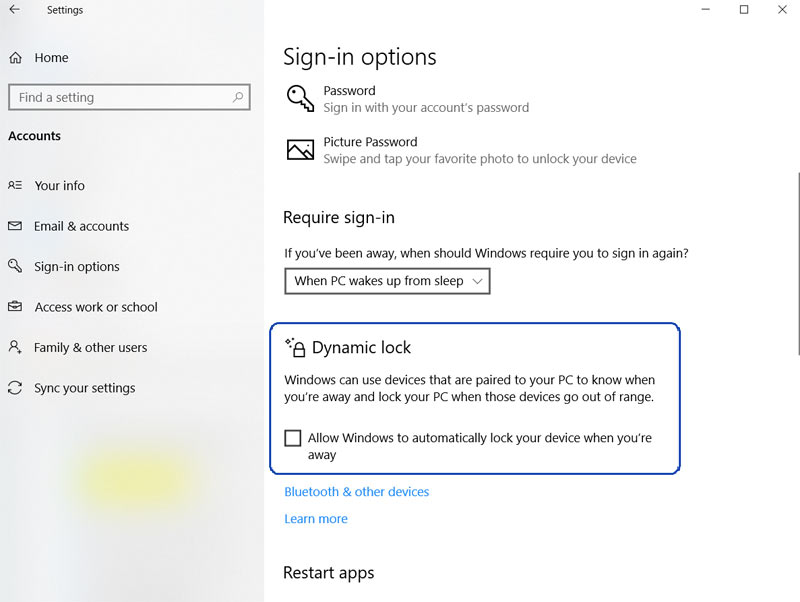What is Windows 10 dynamic lock and how to setup the feature?
Dynamic lock is feature in Windows 10 where your screen locks as soon as you move away from the PC with your smartphone.
If you set up dynamic lock in Windows 10, the PC locks automatically when you move away from it. The PC and your smartphone are using Bluetooth connection to talk to each other. Whenever you move away from the computer with your smartphone, it is automatically locked. So no need to remember if you locked your computer or not.
Lets see how to setup the dynamic lock feature in Windows 10.
To use dynamic lock, you must first pair your smartphone with Windows 10 via Bluetooth.
To do this, activate the Bluetooth function of your smartphone. In Windows 10, add a new Bluetooth device. To do this, add your smartphone in the settings panel (Windows key + i), Devices, Bluetooth & other devices and use the “plus” symbol.
Activate Windows 10 Dynamic Lock
Instructions how to turn on Dynamic lock in Windows 10:
1. Open the settings (Windows key + i) or use the search bar and type Dynamic lock
2. Select Accounts and navigate to Sign-in options .
3. Navigate to “Dynamic lock” and mark the empty checkbox for dynamic lock as active.
Now if move away from the computer with your smartphone and Bluetooth active, the screen will lock after about 30 seconds.