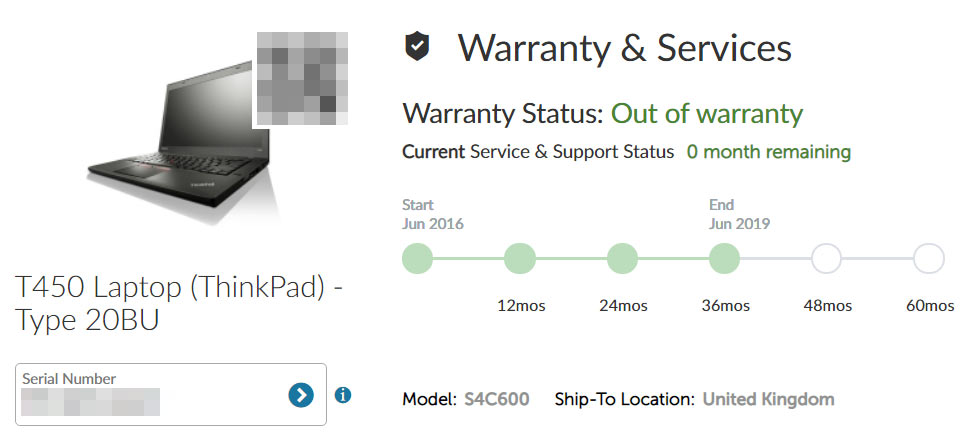How to check warranty of Lenovo laptop or desktop?
Answer:
If you want to purchase a secondhand or refurbished Lenovo laptop/desktop or you have one, you can always check the warranty.
Steps to check Lenovo laptop or desktop warranty:
- Find the serial number on the side/back/bottom of the device
- Open the international Lenovo warranty support site (local sites available top-right)
- Enter the serial number into the field
- Click the Submit button
- The warranty status will be displayed on your screen
For example this Lenovo ThinkPad T450 had a three years extended warranty that ended Jun 2019.
Finding the warranty status can be useful for a second hand or refurbished products. If the seller claims there is a warranty left you can always go there and check.