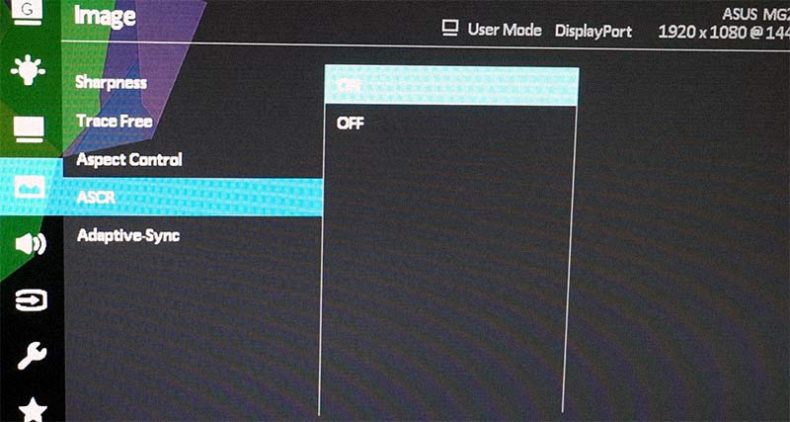What is an ASCR on an ASUS monitor? Impact on gaming and movies.
ASCR (Asus Smart Contrast Ratio) is a tech (algorithm) embedded into some Asus monitors. It is a DCR (dynamic contrast ratio) technology that adjusts the backlight and respectively the brightness of the monitor continuously according to the content.
The contrast ratio is a value commonly used in monitors to represent the maximum relative brightness differences between blacks and white .
ASCR technology is designed to improve the contrast ratio. A higher contrast ratio can produce more detailed images, with higher levels of detail in dark areas and brighter highlights.
For example, in scenes where there are a lot of bright areas, the backlight will be increased to improve the contrast ratio and make these areas more vibrant, with life-like images.
ASCR technology is good when there are images with a wide range of brightness levels. It’s intended to improve the image quality in these types of scenarios.
The contrast ratio can be varied up to a maximum of 100,000,000:1, depending on the output content.
A lot of Asus manufactured monitors in the last couple of years use this technology to adjust the contrast ratio.
You can find similar technology with other manufacturers under different names like Acer’s ACM monitors.
How to turn ASCR setting ON or OFF
To turn ON or OFF the ASCR, go to your monitor settings and open the OSD menu, select the image tab and navigate to ASCR and turn it ON.
Is Asus’s ASCR good for gaming?
For those of you who prefer sharp images during gaming leave the setting on. This may help in some situations, especially for first person shooters, because the ASCR forces the monitor to adapt to the intensity of the image it’s displaying.
ASCR on or off for movies?
You can disable ASCR for movies. You will have a much better movie experience when the setting is off. Constant contrast changes do not play well with fast paced movies.