Qwen3 LLM Hardware Requirements – CPU, GPU and Memory
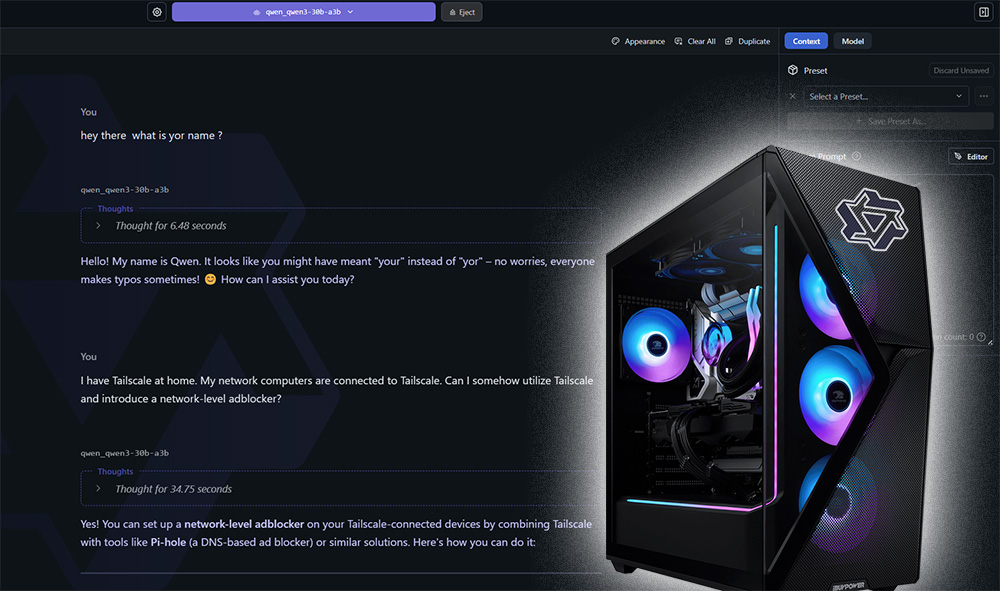
Okay, let’s dive into the hardware implications of the newly released Qwen3 model family. For the dedicated local LLM enthusiast, navigating the hardware landscape is a constant balancing act between VRAM capacity, memory bandwidth, and, crucially, the budget. The arrival of Qwen3, particularly its Mixture-of-Experts (MoE) variants, throws some interesting new variables into that equation. With promising benchmark results suggesting capabilities competitive with big models like GPT-4o and Llama 4, understanding what it takes to run these models on our hardware is paramount.
The Qwen3 family spans a wide range, from diminutive 0.6B parameter models up to a dense 32B model and two intriguing MoE variants: Qwen3 30B A3B and Qwen3 235B A22B. These MoE models are particularly noteworthy. The 30B-A3B variant, despite having 30 billion total parameters, reportedly activates only around 3 billion parameters during inference. Similarly, the 235B model activates roughly 22 billion. This architectural choice has significant potential implications for hardware requirements, especially concerning memory bandwidth, potentially making them less demanding than dense models of comparable perceived intelligence. Early synthetic benchmarks paint a rosy picture, with the 30B MoE allegedly surpassing GPT-4o in reasoning tasks and the 235B MoE outperforming the recent Llama 4 Maverick 402B (17B active) across several categories.
But benchmarks are one thing; fitting these models into our VRAM budgets is another. We’ll focus on the popular 4-bit GGUF quantized versions (specifically Q4_K_M), as this format strikes a good balance between model fidelity and memory footprint, making it a favorite in the local LLM community.
Qwen3 Hardware Requirements
Let’s break down the memory requirements and potential hardware configurations for each Qwen3 variant using the Q4_K_M quantization level. Keep in mind these are minimum VRAM requirements for the model weights themselves; you’ll need a bit extra for context processing (KV cache), which scales with sequence length. We’ve noted the max context length provided by the model developers.
| Model Name | Quantization | Memory Required (GB) | Max ctx length | Recommended Hardware Examples |
| Qwen3-0.6B | Q4_K_M | ~0.5 | 32K | Virtually any modern PC or Mac; integrated graphics are sufficient. Mobile phones |
| Qwen3-1.7B | Q4_K_M | ~1.3 | 32K | Any modern system with a discrete or recent integrated GPU; basic Apple Silicon Macs (M1/M2/M3/M4). |
| Qwen3-4B | Q4_K_M | ~2.5 | 32K | GPUs with >= 4GB VRAM (e.g., older GTX cards, RX series); entry-level Apple Silicon. |
| Qwen3-8B | Q4_K_M | ~5.0 | 128K | GPUs with >= 8GB VRAM (e.g., RTX 3050, RX 6600); standard Apple Silicon chips (M1/M2/M3/M4 base models). |
| Qwen3-14B | Q4_K_M | ~9.0 | 128K | GPUs with >= 12GB VRAM (RTX 3060 12GB, RTX 4060 Ti 16GB, potential RTX 5060 Ti 16GB); Apple Silicon Pro/Max chips (M1/M2/M3/M4 Pro/Max with >= 16GB unified memory). |
| Qwen3-30B | Q4_K_M | ~18.6 | 128K | Single GPUs: Used RTX 3090 (24GB), P40 (24GB, low bandwidth), L4 (24GB, low bandwidth), A10 (24GB), Tesla V100 32GB. Multi-GPU: 2x RTX 3060 12GB, 2x 4060 Ti 16GB. Apple Silicon: M-series Pro/Max/Ultra with >= 24GB unified memory. PC with fast DDR5 RAM (see performance notes). |
| Qwen3-32B | Q4_K_M | ~19.8 | 128K | Single GPUs: Used RTX 3090 (24GB), P40, L4, A10, V100 32GB. Multi-GPU: 2x RTX 3060 12GB, 2x 4060 Ti 16GB. Apple Silicon: M-series Pro/Max/Ultra with >= 24GB unified memory. PC with fast DDR5 RAM (32GB+ recommended). |
| Qwen3-235B* | Q3_K_L | ~112 | 128K | Multi-GPU: 5x RTX 3090 (120GB), 3x L40/A40 (144GB), 4x V100 32GB (128GB), 2x RTX Pro 6000 Ada (96GB – too small). Apple Silicon: Mac Studio/Pro M-Ultra with >= 128GB unified memory. PC Workstation/Server: 128GB+ high-speed RAM (DDR5 preferred). |
*Note: The provided size for the 235B model was for Q3_K_L quantization (~3.4 bits avg), requiring ~112GB. A Q4_K_M version would likely require closer to ~143GB.
Hardware Configuration Deep Dive
The smaller Qwen3 models (up to 8B) are easily manageable on typical enthusiast hardware from the last few years. An 8GB VRAM card, readily available second-hand or new, handles the 8B model comfortably. Base Apple Silicon Macs with their unified memory architecture are well-suited here.
Things get more interesting starting with the 14B model (~9GB VRAM). This is where the value proposition of cards like the RTX 3060 12GB shines. While not the fastest card, its VRAM capacity per dollar is excellent for models in this range. The newer RTX 4060 Ti 16GB offers more modern architecture and even more VRAM headroom, making it a solid choice for future-proofing against slightly larger models and more context lenght. Apple Silicon users with Pro or Max chips (M1/M2/M3/M4 variants) featuring 16GB or more unified memory will also find these models run well, benefiting from the high memory bandwidth inherent in Apple’s architecture.
Qwen3-30B-A3B
Requiring roughly 18.6GB for its Q4_K_M GGUF weights, the 30B MoE model sits right in a fascinating hardware tier.
Single GPU
A used RTX 3090 (24GB) is a prime candidate, offering ample VRAM and excellent memory bandwidth (~936 GB/s) for snappy performance. The upcoming RTX 50 series (rumored 5080 with 48GB?) could drastically change this landscape if MSRPs are reasonable, but that remains speculative. Modded 48GB RTX 4090s offer massive VRAM but come with warranty and reliability caveats. Professional cards like the L40/A40 (48GB) are overkill VRAM-wise but are viable if found cheaply second-hand, though their passive cooling requires careful case airflow planning. Lower-bandwidth passive cards like the P40, L4, or A10 (all 24GB) can fit the model, but expect slower token generation speeds compared to the high-bandwidth gaming cards due to their ~300-340 GB/s bandwidth limitations. The Tesla V100 (32GB) offers more VRAM and decent bandwidth (~900 GB/s) but requires significant setup effort (cooling, power adapters) in desktop systems.
Multi-GPU
For the budget-conscious builder, pairing two GPUs is a viable path. Two RTX 3060 12GB cards provide 24GB total VRAM, comfortably housing the model. Similarly, two RTX 4060 Ti 16GB cards offer 32GB total. While inference typically scales well across GPUs (unlike training), ensure your motherboard has adequate PCIe lanes (ideally x8/x8 or better) and your power supply can handle the load. This approach often yields the best VRAM-per-dollar ratio.
Apple Silicon
Macs equipped with M-series Pro, Max, or Ultra chips packing 24GB or more unified memory (e.g., M2 Pro 32GB, M3 Max 36GB+) are well-positioned. The high unified memory bandwidth (200GB/s for Pro, 300-400GB/s for Max, 800GB/s for Ultra) is a significant advantage, potentially offering performance competitive with mid-range discrete GPUs.
CPU and RAM
This is perhaps the most exciting aspect for the Qwen3 30B MoE. Because only ~3B parameters are active at once, the demands on memory bandwidth might be significantly lower than for a dense 19GB model. Preliminary community reports are surfacing, suggesting impressive performance even running entirely on CPU and system RAM. One user reported achieving ~22 tokens/second generation and ~160 tokens/second prompt processing using Q8 quantization (which is larger/slower than Q4!) on a system with dual-channel DDR5 6000MHz RAM. This is remarkably usable and potentially faster than running larger dense models on CPU/RAM. If these early results hold true, it could make high-quality LLM inference accessible on systems without powerful (or any) discrete GPUs, provided they have sufficient fast RAM (32GB+ recommended). This is a game-changer for budget builds or laptops.
The dense Qwen3-32B model (~19.8GB Q4_K_M) requires slightly more VRAM than the 30B MoE. The hardware recommendations are largely the same, but the reliance on high-bandwidth VRAM for good performance will likely be greater than for the MoE variant. Running this effectively on CPU/RAM might be possible but expect significantly lower token speeds compared to the 30B MoE model due to the need to load more parameter data per token.
Qwen3-235B-A22B
Running the 235B MoE model locally is firmly in the prosumer or dedicated enthusiast realm, demanding ~112GB even at Q3_K_L quantization.
Multi-GPU
You’re looking at configurations like five RTX 3090s (120GB), three L40s/A40s (144GB), or perhaps four Tesla V100 32GB cards (128GB). These builds require workstation/server motherboards with ample PCIe slots and bifurcation support, robust power supplies (1500W+), and serious cooling solutions, especially if using passively cooled data center cards which need directed airflow. Cost, complexity, and power draw are substantial.
High-Memory Mac
The Mac Studio or Mac Pro with M-series Ultra chips configured with 128GB or the 192GB (M2/M3 Ultra) or even the 512GB (M3 Ultra max config – though availability/cost are extreme factors) unified memory is perhaps the most straightforward, albeit expensive, path. The 800GB/s unified memory bandwidth is a key enabler here.
High-RAM PC
A system with 128GB or even 256GB of fast system RAM (DDR5 preferred) could technically load the model. Performance will heavily depend on CPU capability and RAM speed. While the MoE architecture helps, processing 22B active parameters via system RAM will still be significantly slower than a dedicated VRAM setup. Platforms like the newly released AMD’s Ryzen AI Max+ offer improved CPU/NPU performance over the dual channel systems.
Performance Expectations & The Bandwidth Factor
While we await comprehensive benchmarks across various hardware, the early signs for the 30B MoE on CPU/RAM are very encouraging. This highlights how MoE can potentially lower the barrier to entry for capable models by reducing the per-token bandwidth requirements.
Some community benchmarks:
| Device / CPU-GPU / RAM | Model (Quantization) | Speed (t/s) |
|---|---|---|
| RTX 3090 24 GB | Qwen3 Q4 | 89 |
| Dual-channel DDR5 6000 MHz | Qwen3 Q8 | 25 |
| Snapdragon X Elite / 135 GB/s RAM | Qwen3 Q4 | 18–20 |
| M1 Ultra / 800 GB/s memory bandwidth | Qwen3 Q8 | 60 |
| Dual-channel DDR5 5600 MHz | Qwen3 Q4 | 18–20 |
| i7-1185G7 / DDR4 3600 MHz (dual-channel) | Qwen3 Q4 | 10–14 |
| Old quad-channel DDR4 server | 235B-A22B Q4 | 2.39 |
| Dual RX 6800 GPUs | Qwen3 Q4 | 40 |
| 32 GB RAM laptop / GPU disabled | Qwen3 Q4 | 17 |
However, for dense models or even the MoE models when pushing for maximum speed, memory bandwidth remains critical. High-bandwidth GDDR6/GDDR6X VRAM on gaming GPUs (RTX 3090: 936 GB/s, RTX 4090: 1008 GB/s) or the unified memory bandwidth of Apple Silicon (M3 Max: 300 GB/s, M3 Ultra: 800 GB/s) will generally deliver much higher token generation rates than running off slower system RAM (Dual-channel DDR5-6000: ~96 GB/s) or lower-bandwidth GPUs (P40: 346 GB/s, L4: 300 GB/s).
Conclusion
The Qwen3 model family, particularly the 30B-A3B MoE variant, presents an exciting development for local LLM enthusiasts. Its strong benchmark performance combined with a potentially lower hardware barrier—even showing promise on CPU/RAM setups—makes it highly compelling. The Apache 2.0 license further sweetens the deal, allowing for broad experimentation and integration.
For hardware planning:
- Smaller models remain easy to run.
- The 14B model hits the sweet spot for 12GB/16GB VRAM cards.
- The 30B MoE opens up fascinating possibilities: high-end single GPUs (3090/4090), cost-effective dual-GPU setups (2x 3060/4060Ti), capable Apple Silicon Macs, and potentially performant CPU/RAM configurations.
- The largest models still demand substantial multi-GPU or high-memory Mac investments.
We eagerly await more detailed community benchmarks and real-world usage reports across diverse hardware. How these models perform in practical application, beyond synthetic tests, will be the true measure of their success. But based on the initial specifications and reports, Qwen3 looks like a family of models built with the local hardware enthusiast in mind.
What are your plans for testing Qwen3? What hardware configurations are you considering? Share your thoughts and benchmark results in the comments below!
Allan Witt
Allan Witt is Co-founder and editor in chief of Hardware-corner.net. Computers and the web have fascinated me since I was a child. In 2011 started training as an IT specialist in a medium-sized company and started a blog at the same time. I really enjoy blogging about tech. After successfully completing my training, I worked as a system administrator in the same company for two years. As a part-time job I started tinkering with pre-build PCs and building custom gaming rigs at local hardware shop. The desire to build PCs full-time grew stronger, and now this is my full time job.Related
Desktops
Dell refurbished desktop computers
If you are looking to buy a certified refurbished Dell desktop computer, this article will help you …
Guides
Dell Outlet and Dell Refurbished Guide
For cheap refurbished desktops, laptops, and workstations made by Dell, you have the option to use …
Guides
Refurbished, Renewed, Off Lease
When you are looking for refurbished computer, you often see – certified, renewed, and off-lease placed in …
Laptops
Excelent Refurbished ZenBook Laptops
If you are looking for a compact ultrabook and a reasonable price, consider a refurbished Asus Zenbook …

0 Comments